Loading ...
Loading ...
Loading ...
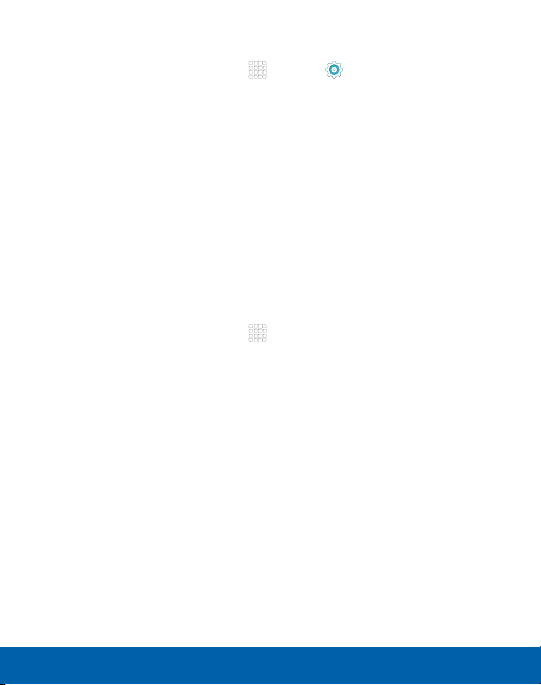
48
Apps List
Applications
To enable apps after disabling them:
1. From a Home screen, tap
Apps > Settings >
Applications > Application manager.
2. Swipe to the DISABLED screen, and tap the app you want to
enable.
3. Tap ENABLE. The app will appear again in the Appslist.
Organize Your Apps
The Apps icons can be organized in folders and listed
alphabetically or in your own custom order.
Change the Order Apps Are Listed
1. From a Home screen, tap Apps.
2. Tap EDIT.
3. Touch and hold an app icon or folder and drag it to the
location you want:
4. Tap DONE when finished.
Loading ...
Loading ...
Loading ...