Loading ...
Loading ...
Loading ...
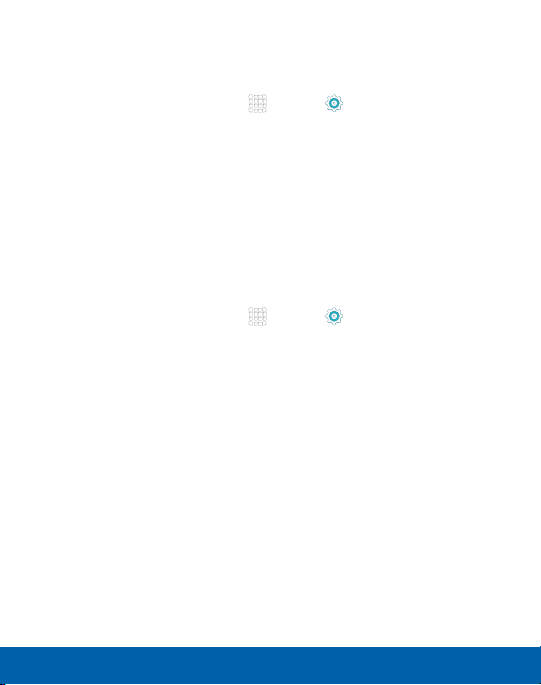
164
Lock Screen and Security
Settings
Reactivation Lock
Stop anyone from reactivating your phone without your permission.
1. From a Home screen, tap
Apps > Settings > Lock
screen and security.
2. Tap Reactivation lock to enable this feature.
To turn this feature off, you will have to enter your Samsung
account password.
Unknown Sources
Enable installation of non-Google Play applications.
1. From a Home screen, tap
Apps > Settings.
2. Tap Lock screen and security > Unknownsources to enable
this option.
Warning: Enabling installation of third-party applications can cause
your device and personal data to be more vulnerable to attacks by
unknown sources.
Loading ...
Loading ...
Loading ...