Loading ...
Loading ...
Loading ...
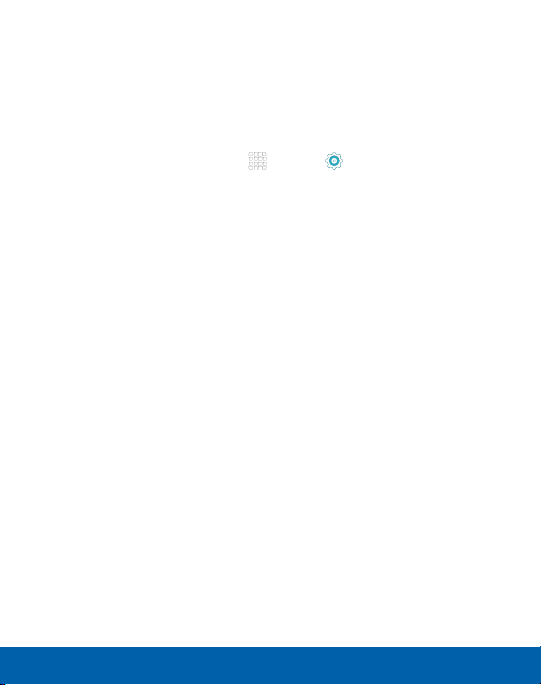
150
Display Settings
Settings
Screen Mode
Choose a screen mode to match your type of viewing. You
can choose to have the device automatically adapt the display
depending on the type of image being displayed, and other criteria
such as battery level.
1. From a Home screen, tap
Apps > Settings > Display.
2. Tap Screen mode, and then choose a screen mode.
•
To have your device automatically optimize the display to
match the type of image being displayed and other criteria,
such as battery level, tap Adaptive display.
- or -
Choose a specific type of screen mode based on what you
are viewing.
Loading ...
Loading ...
Loading ...