Loading ...
Loading ...
Loading ...
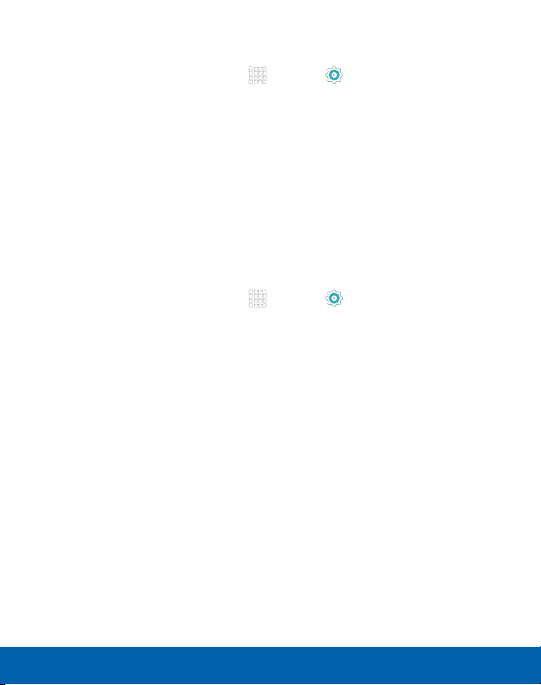
121
Wi-Fi and Wi-Fi Direct
Settings
Scan and Connect to a Wi-Fi Network
1. From a Home screen, tap Apps > Settings.
2. Tap Wi-Fi, and then tap ON/OFF to turn Wi-Fi on. When Wi-Fi
is turned on, your device will automatically scan for available
networks and display them.
3. Tap the network you want to connect to. When you select
an open network, you are automatically connected to the
network. Otherwise, enter a password to connect.
Manually Connect to a Wi-FiNetwork
1. From a Home screen, tap Apps > Settings.
2. Tap Wi-Fi, and then tap ON/OFF to turn Wi-Fi on.
3. Tap MORE > Addnetwork.
4. Enter information about the Wi-Fi network:
•
Tap Enter network name to enter the name of the Wi-Fi
network.
•
Tap the Security field and select a security option and
enter your password.
•
Tap Show advanced options if you need to add advanced
options such as IPsettings and Proxy settings.
5. Tap CONNECT to store the new information and connect to
your target WAP.
Loading ...
Loading ...
Loading ...