Loading ...
Loading ...
Loading ...
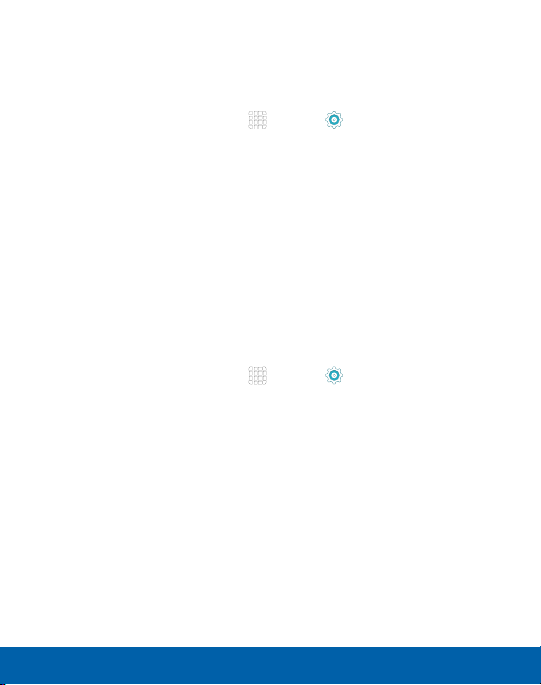
145
Sound and Notification
Settings
Allow Exceptions
This option lets you customize what notifications are allowed while
your phone is in Do not disturb mode.
1. From a Home screen, tap
Apps > Settings.
2. Tap Sound and notification > Do not disturb.
3. Tap Allow exceptions, and tap ON/OFF to enable the
exceptions you want to allow.
Set Schedule
This option allows you to turn Do not disturb mode on and off
automatically at scheduled times.
Note: Scheduling is not available if Do not disturb mode has been
turned on manually.
1. From a Home screen, tap
Apps > Settings.
2. Tap Sound and notification > Do not disturb.
3. Tap Set schedule, and set the Days, Start time, and
Endtime.
Loading ...
Loading ...
Loading ...