Loading ...
Loading ...
Loading ...
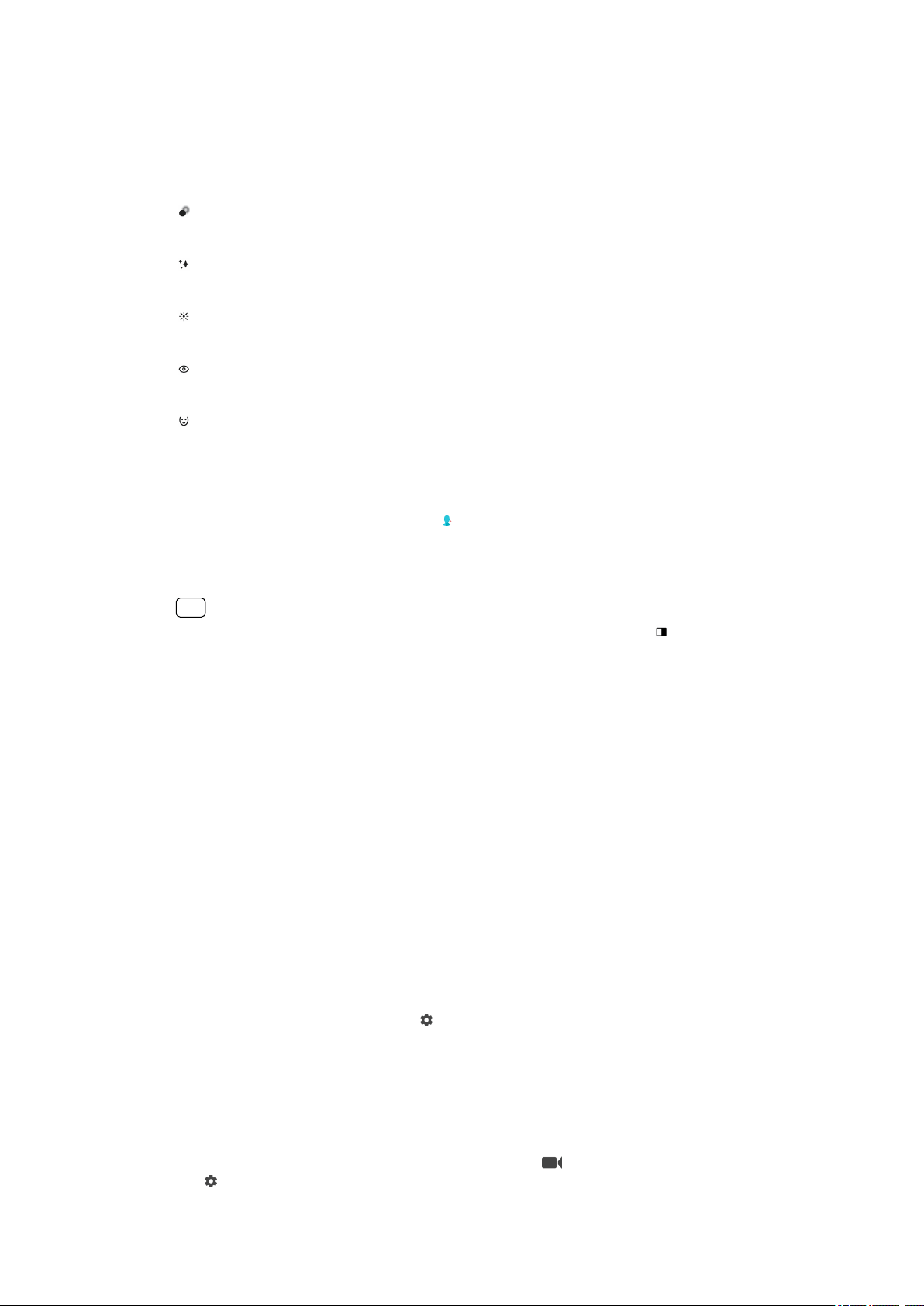
Portrait sele
P
ortrait sele allows you to take better-looking seles.
Portrait sele overview
Bokeh
Applies a blurring e
ect around the person
Soft skin
Soft
ens skin tones
Skin brightness
Bright
ens skin tones
Eye enlargement
Enlar
ges eyes
Slender face
Mak
es your face look slimmer
To take a sele with P
ortrait sele
1 When using the camera, tap Mode >
(Portrait sele ic
on).
2 Tap the icon for the eect you want to apply, and drag the slider to adjust the
eect. If desired, adjust the other eects in the same way.
3 Tap the shutter button to take a photo.
Hint
You can save your portrait in the same direction as the preview by tapping (Mirroring icon)
> On.
Moving obje
cts
When taking photos and recording videos of moving objects, timing is important
for good results.
The Object tracking feature can track a moving object automatically.
When recording videos, you can use SteadyShot™ to compensate for camera
movements and steady the frame.
Capturing moving objects
• Try not to follow the object. Instead, nd a position where the object has to pass in
front of you.
• Consider changing the exposure to a faster shutter speed or a higher ISO to freeze
motion.
To track an object
1 When using the main camera, tap
(Settings icon).
2 T
ap the Object tracking switch to enable.
3 Close the settings menu. The setting is saved.
4 Select an object to track by touching it in the viewnder.
5 Tap the shutter button to take a photo or record a video.
To record a steady video
1 When using the camera, swipe the screen to select
(Record icon).
2 T
ap
(Settings icon).
85
Int
ernet version. For personal use only.
Loading ...
Loading ...
Loading ...