Loading ...
Loading ...
Loading ...
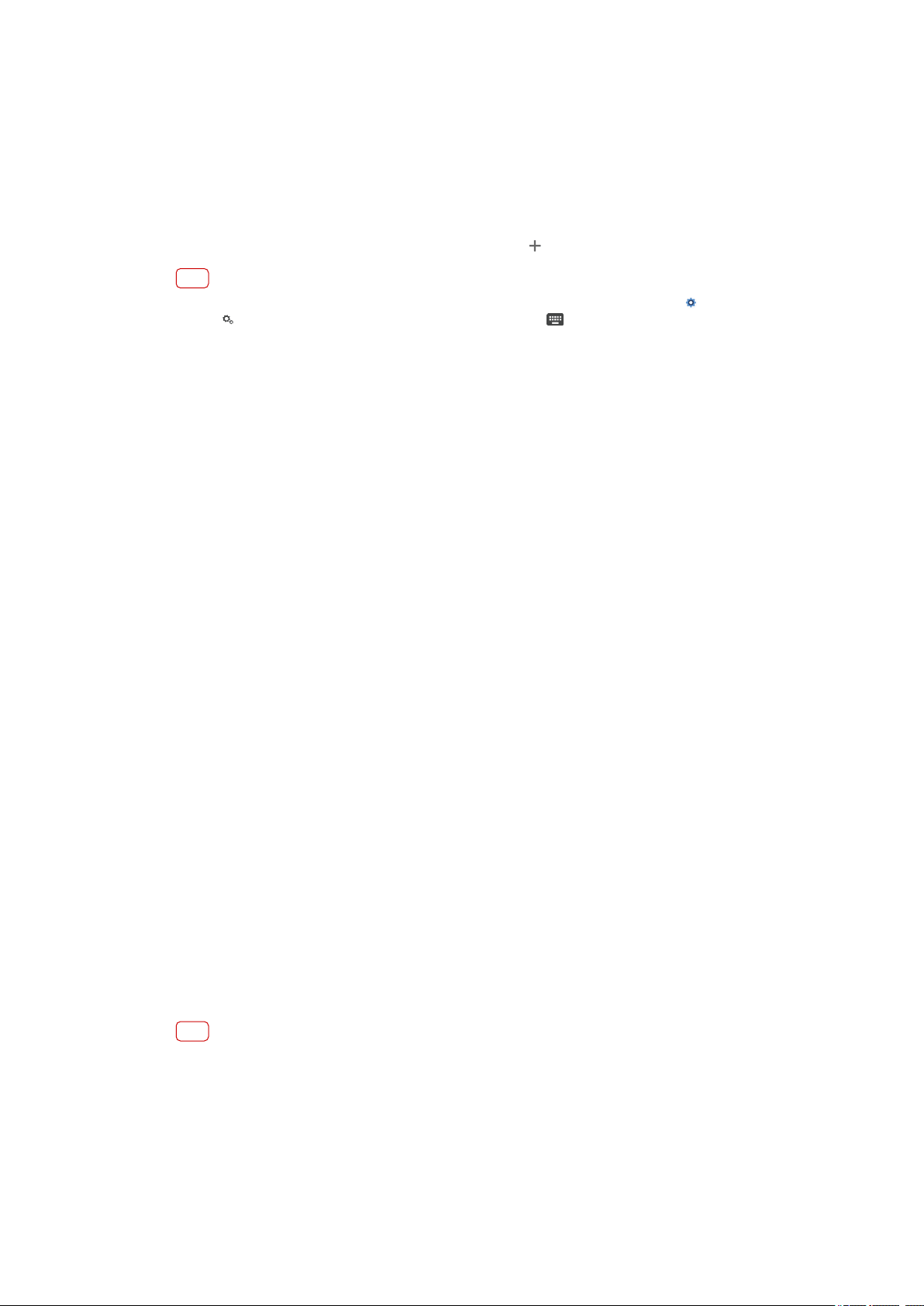
Language settings
Y
ou can select a default language for your device and change it again at a later
time. You can also change the writing language for text input.
To change the language
1 Find and tap Settings > System > Languages & input > Languages.
2 To change the language, drag and drop the desired language to the top of the list.
If the desired language is not currently listed, tap
(Add icon) to add it.
No
te
If you select the wrong language and cannot read the menu texts, nd and t
ap
(Settings
ic
on) >
(System menu icon). Then select the text beside (Keyboard icon) and select the
rst entr
y in the menu that opens. You can then select the language you want.
Date and time
You can change the date and time on your device.
To set the date manually
1 Find and tap Settings > System > Date & time.
2 Disable the Automatic date & time function by tapping the switch.
3 Tap Set date.
4 Swipe left or right, or use the arrows to set the desired date.
5 Tap OK.
To set the time manually
1 Find and tap Settings > System > Date & time.
2 Disable the Automatic date & time function by tapping the switch.
3 Tap Set time.
4 Select the relevant values for the hour and minute.
5 Tap OK.
To set the time zone manually
1 Find and tap Settings > System > Date & time.
2 Disable the Automatic time zone function by tapping the switch.
3 Tap Select time zone.
4 Select an option.
Enhancing the sound output
You can enhance the sound of your device by manually enabling individual sound
settings such as Equalizer and Surround sound. You can enable the Dynamic
normalizer to minimize volume dierences between songs or videos.
To upgrade the quality of compressed music les
1 Find and tap Settings > Sound > Audio settings.
2 Enable the DSEE HX function by tapping the switch.
Note
Wired headphones that support High-Resolution Audio are needed to play back sound in a
quality e
quivalent to High-Resolution Audio.
To enhance the sound output automatically
1 Find and tap Settings > Sound > Audio settings.
2 Enable the ClearAudio+ function by tapping the switch.
58
Int
ernet version. For personal use only.
Loading ...
Loading ...
Loading ...