Loading ...
Loading ...
Loading ...
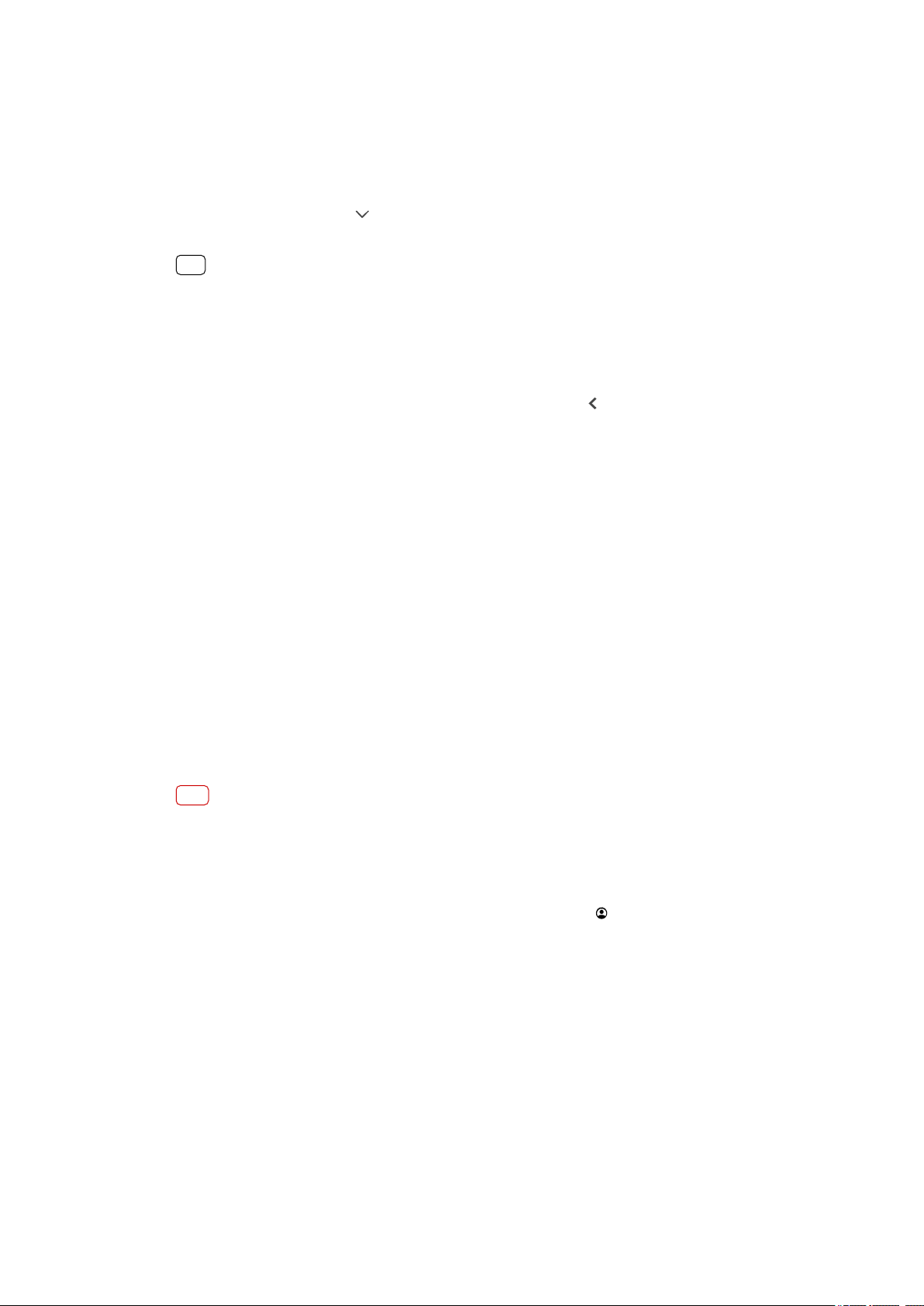
To adjust the sound settings manually using the Equalizer
1 Find and t
ap Settings > Sound > Audio settings.
2 If the ClearAudio+ function or the DSEE HX function is enabled, tap the switch to
disable it.
3 Tap Sound eects > Equalizer.
4 To adjust the sound manually, drag the frequency band buttons. To choose a
preset arrangement, tap
(More options icon), select an arrangement, then tap
OK t
o conrm.
Hint
The manual adjustment of sound output settings has no e
ect on voice communication
applications. For example, there is no change in the voice call sound quality.
To turn on the Surround sound feature
1 Find and tap Settings > Sound > Audio settings > Sound eects > Surround
sound (VPT).
2 Swipe left or right to display the desired setting, then tap
(Back button). The
displaye
d setting is applied.
To minimize volume dierences using the Dynamic normalizer
1 Find and tap Settings > Sound > Audio settings.
2 Disable the DSEE HX function by tapping the switch, if it is enabled.
3 Enable the Dynamic normalizer function by tapping the switch.
Multiple user accounts
Your device supports multiple user accounts. The user who sets up the device for
the rst time becomes the owner of the device. Only the owner can manage the
accounts of other users.
Find and tap Settings > System > Advanced > Multiple users > Add user, then the
owner creates two types of accounts:
• Regular User: This account type is suitable for someone who regularly uses your
device.
• Guest User: Enable the guest account option for someone who just wants to use
your device temporarily.
Note
Some features are only available to the owner. For example, updating software or
tr
ansferring data. These features are not appeared in the menu when logging in Regular
User or Guest User.
To switch between multiple user accounts
1 Drag the status bar downwards using two ngers then tap
(User icon).
2 T
ap the icon representing the user account that you want to switch to. The lock
screen for that user account appears.
59
Int
ernet version. For personal use only.
Loading ...
Loading ...
Loading ...