Loading ...
Loading ...
Loading ...
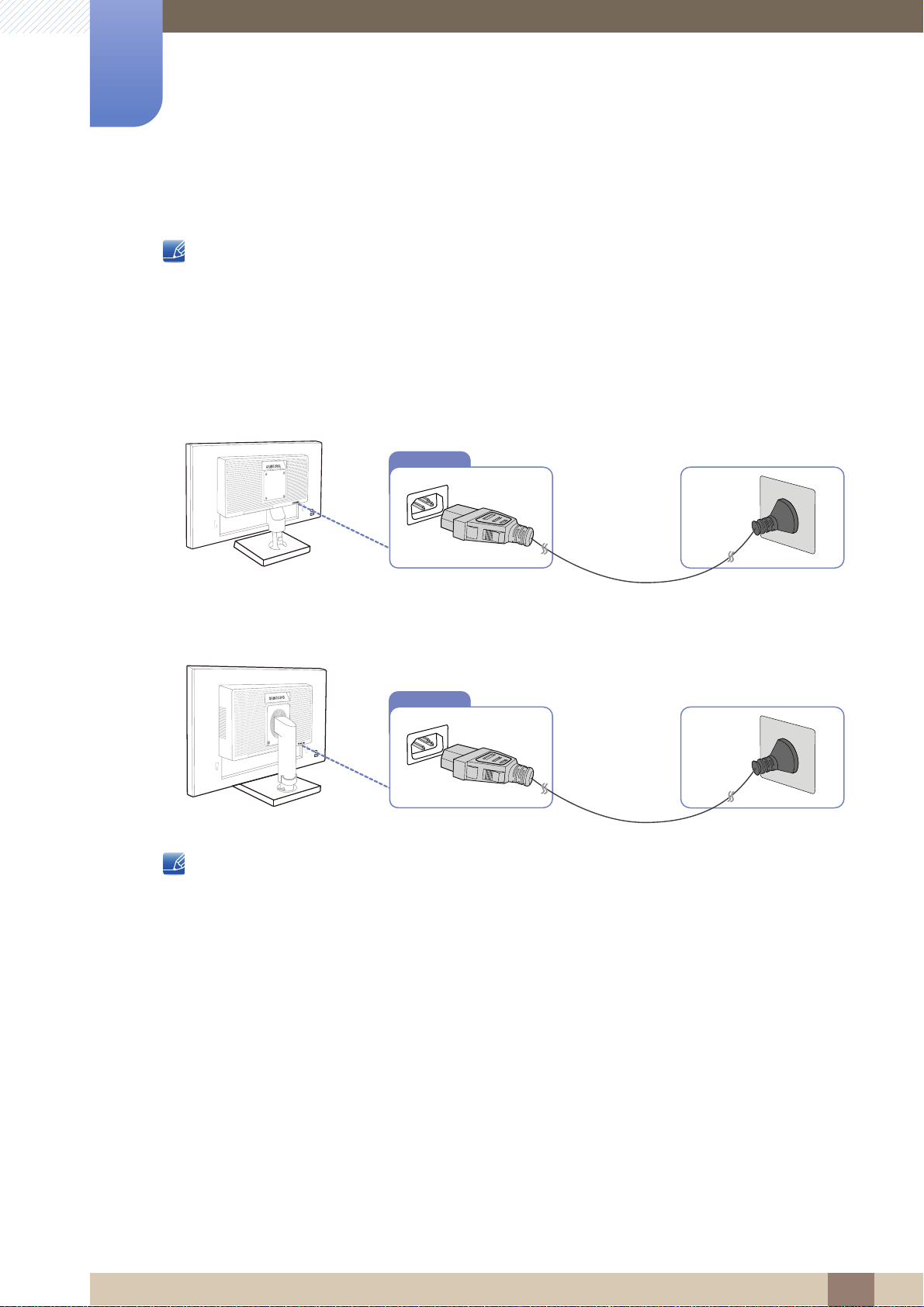
51
Connecting and Using a Source Device
2
2 Connecting and Using a Source Device
2.2.2 Connecting the Power
Connecting parts may differ in different products.
The exterior may differ depending on the product.
To use the product, connect the power cable to a power outlet and the [POWER IN] port on the
product.
The input voltage is switched automatically.
SE200 Series
SE450, SE650 Series
POWER IN
DVI IN RGB IN
DVI IN RGB IN
POWER IN
Loading ...
Loading ...
Loading ...