Loading ...
Loading ...
Loading ...
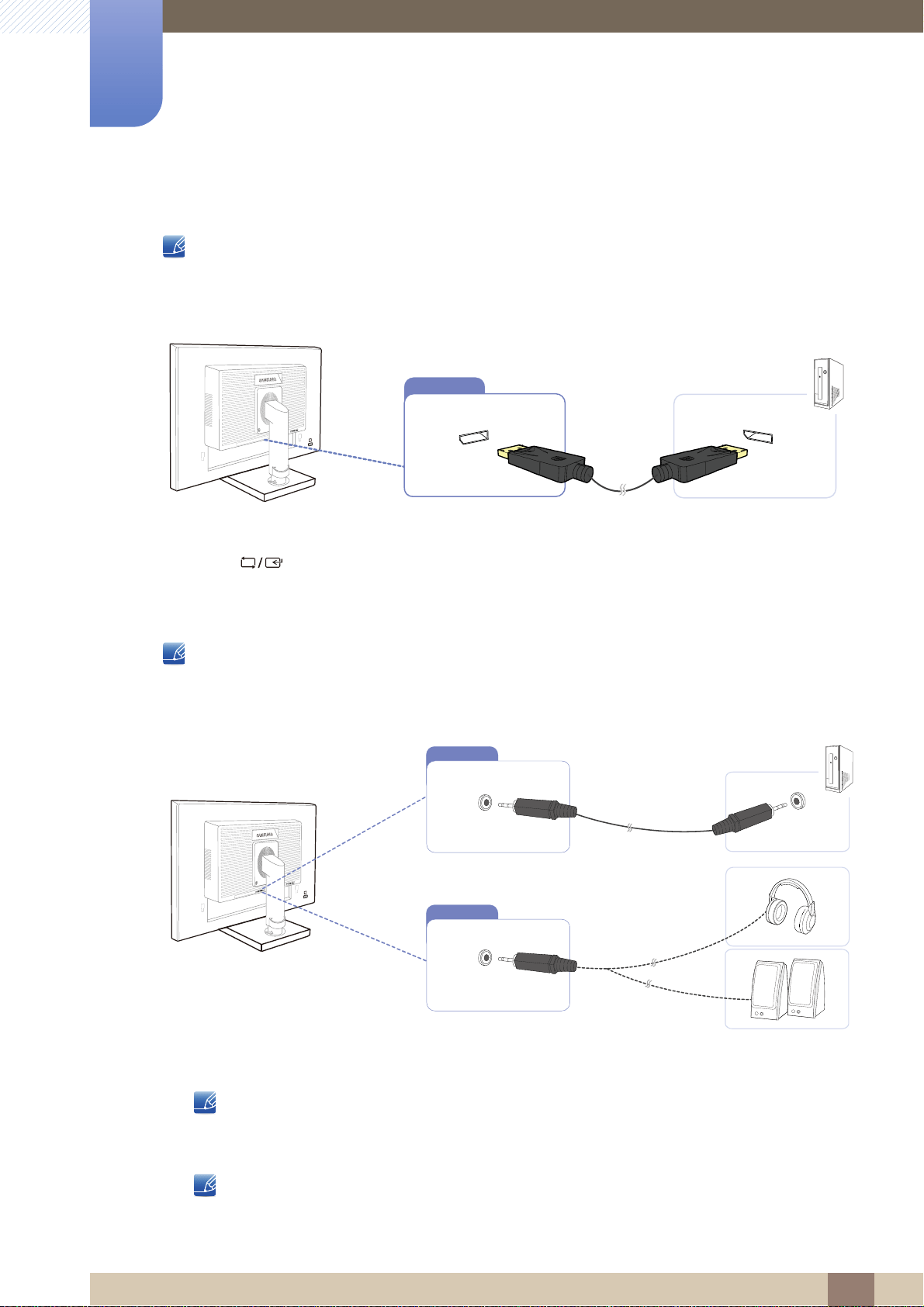
50
Connecting and Using a Source Device
2
2 Connecting and Using a Source Device
Connection Using the DP Cable
Do not connect the power cable before connecting all other cables.
Ensure you connect a source device first before connecting the power cable.
1 Connect the DP cable to the [DP IN] port on the back of the product and the DP port on the PC.
2 Press
[]
to change the input source to DisplayPort.
Connecting to Headphones or Speakers
Do not connect the power cable before connecting all other cables. Ensure you connect a source
device first before connecting the power cable.
1 Connect an audio output device such as headphones or speakers to [ ] port on the product.
Applicable to the models that have speakers only.
2 Connect an audio input device such as a computer to the [ ] port on the product.
Applicable to the models that have speakers only.
S**E450D*
S**E450M*
DVI IN RGB IN DP IN
DP IN
OUT
IN
DVI IN RGB IN
OUT
IN
Loading ...
Loading ...
Loading ...