Loading ...
Loading ...
Loading ...
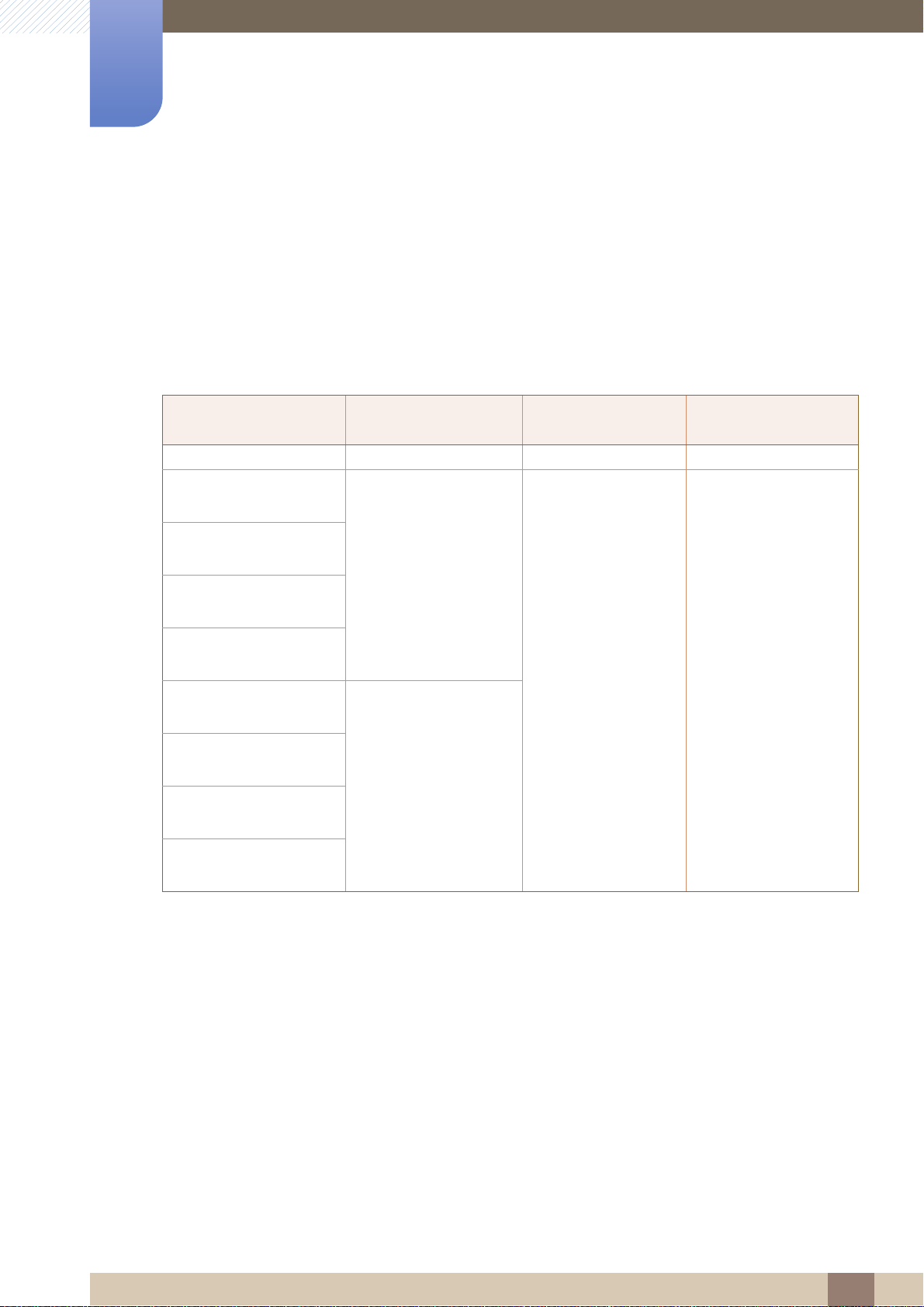
124
Specifications
10
10 Specifications
10.14 PowerSaver
The power-saving function of this product reduces power consumption by switching off the screen and
making the Power LED blink if the product is not used for a specified period of time. The power is not
turned off in power-saving mode. To switch the screen back on, press any key on the keyboard or move
the mouse. Power-saving mode functions only when the product is connected to a PC that has a power-
saving function.
PowerSaver
Normal operation
mode
Power saving mode
Power off
(Power button)
Power Indicator On Blinking Off
Power Consumption
(S19E200NY)
Typical 19 W
Less than 0.1 W
Less than 0.1 W
Power Consumption
(S19E200BR)
Power Consumption
(S19E200NW)
Power Consumption
(S19E200BW)
Power Consumption
(S22E200NY)
Typical 24 W
Power Consumption
(S22E200N)
Power Consumption
(S22E200B)
Power Consumption
(S22E200BW)
Loading ...
Loading ...
Loading ...