Loading ...
Loading ...
Loading ...
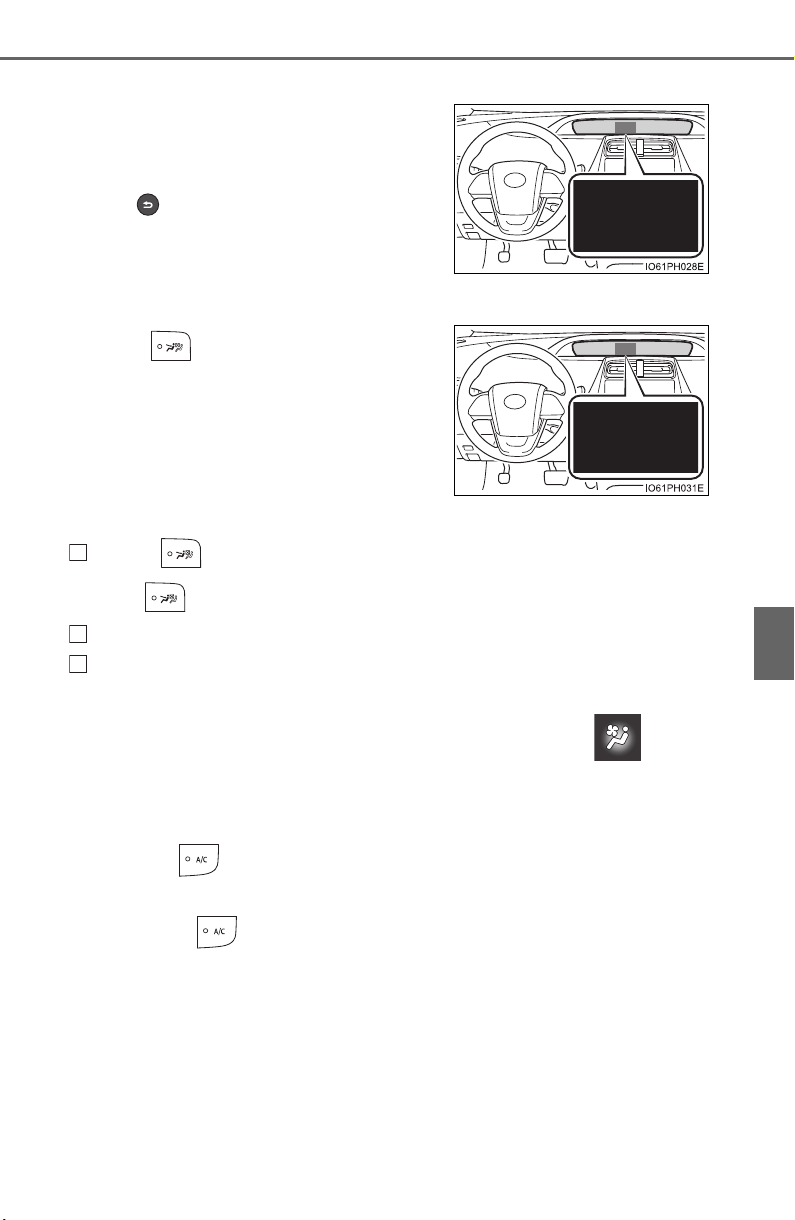
PRIUS PRIME_OM_OM47D13U_(U)
503
6-1. Using the air conditioning system and defogger
6
Interior features
■ Setting confirmation screen
■ S-FLOW mode operation
■ Changing from manual S-FLOW mode to automatic S-FLOW mode
Press to disable S-FLOW mode.
The indicator will go off.
Turn the power switch off.
After 60 minutes have elapsed, change the power switch to ON mode.
■ Changing settings using the multi-information display
The air conditioning system settings can be changed on the screen of
the multi-information display. (P. 234)
■ Fogging up of the windows
● The windows will easily fog up when the humidity in the vehicle is high.
Turning on will dehumidify the air from the outlets and defog the
windshield effectively.
● If you turn off, the windows may fog up more easily.
● The windows may fog up if the recirculated air mode is used.
■ Windshield fog detection function
When automatic mode is set, the humidity sensor (P. 506) detects fog on
the windshield and controls the air conditioning system to prevent fog.
When changing the settings of the air
conditioning system, the setting confirma-
tion screen is shown as a pop-up on the
multi-information display.
Press of the meter control switches to
go back to the previous screen.
When is pressed, the S-FLOW
mode status is displayed on the multi-
information display.
1
2
3
Loading ...
Loading ...
Loading ...