Loading ...
Loading ...
Loading ...
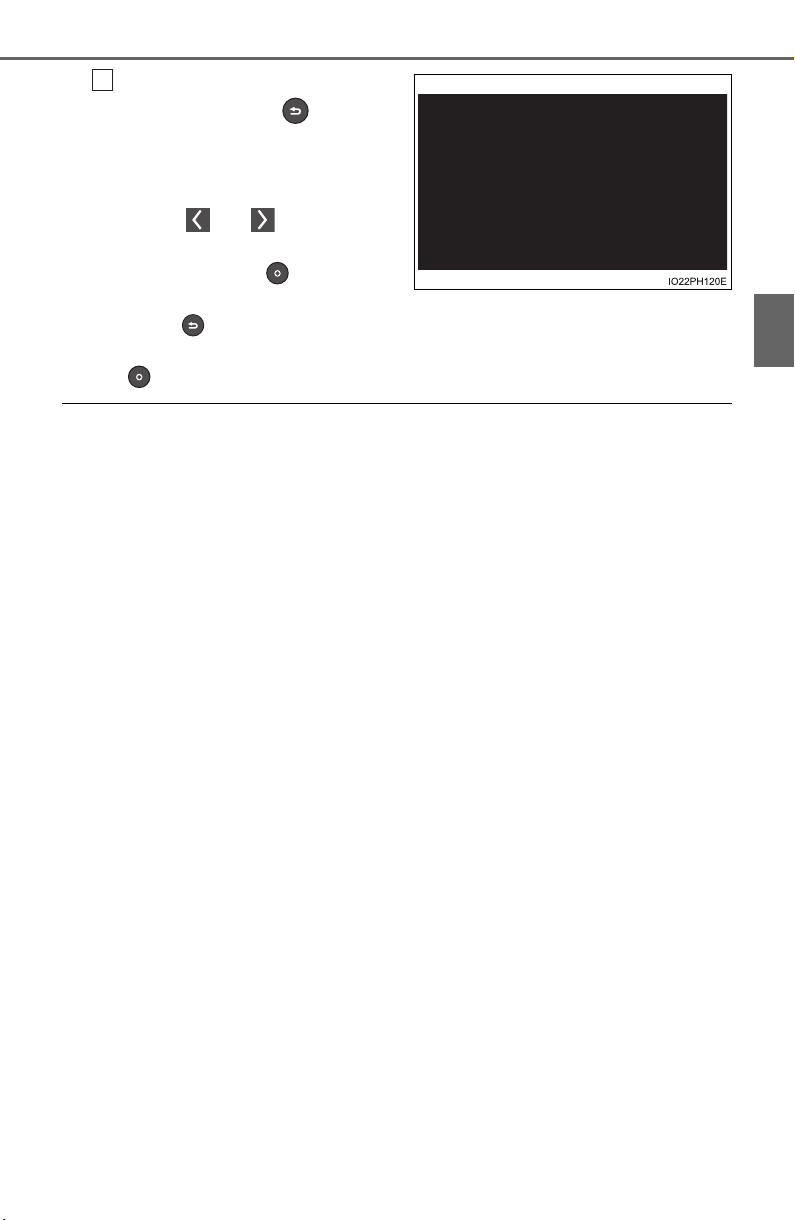
PRIUS PRIME_OM_OM47D13U_(U)
165
2-2. Charging
2
Plug-in hybrid system
After setting operations are
complete, press .
A confirmation screen of chang-
ing “Next Charging Event” will
display.
Press or of the meter
control switches to select “Yes”,
and then press to save the
timer settings.
Press to return to the previous screen.
When canceling the “Next Charging Event”, select “No” and then press
.
■ Charging timer switch
● The charging timer switch functions regardless of the condition of the power
switch.
However, when the charging timer switch is pressed while the power switch
is not turned to ON mode, if the meter control switches are not operated for
a certain amount of time after the charging timer setting screen is displayed,
the display automatically turns off.
● The charging timer switch cannot be used while driving.
■ When charging timer setting operations are canceled
When the vehicle is in the following conditions, charging timer setting opera-
tions are canceled.
● A message is displayed while performing a setting operation
● The power switch is operated before the settings are confirmed
● The vehicle starts off
■ Timer settings
The “Charge Schedule” screen can be displayed and setting operations can
be performed from the “Vehicle Settings” setting on the multi-information dis-
play. (P. 739)
■ “Next Charging Event”
After charging completes, the “Next Charging Event” displayed on the multi-
information display will not change until the charging cable is removed, even
after charging is performed according to the “Next Charging Event” schedule.
4
Loading ...
Loading ...
Loading ...