Loading ...
Loading ...
Loading ...
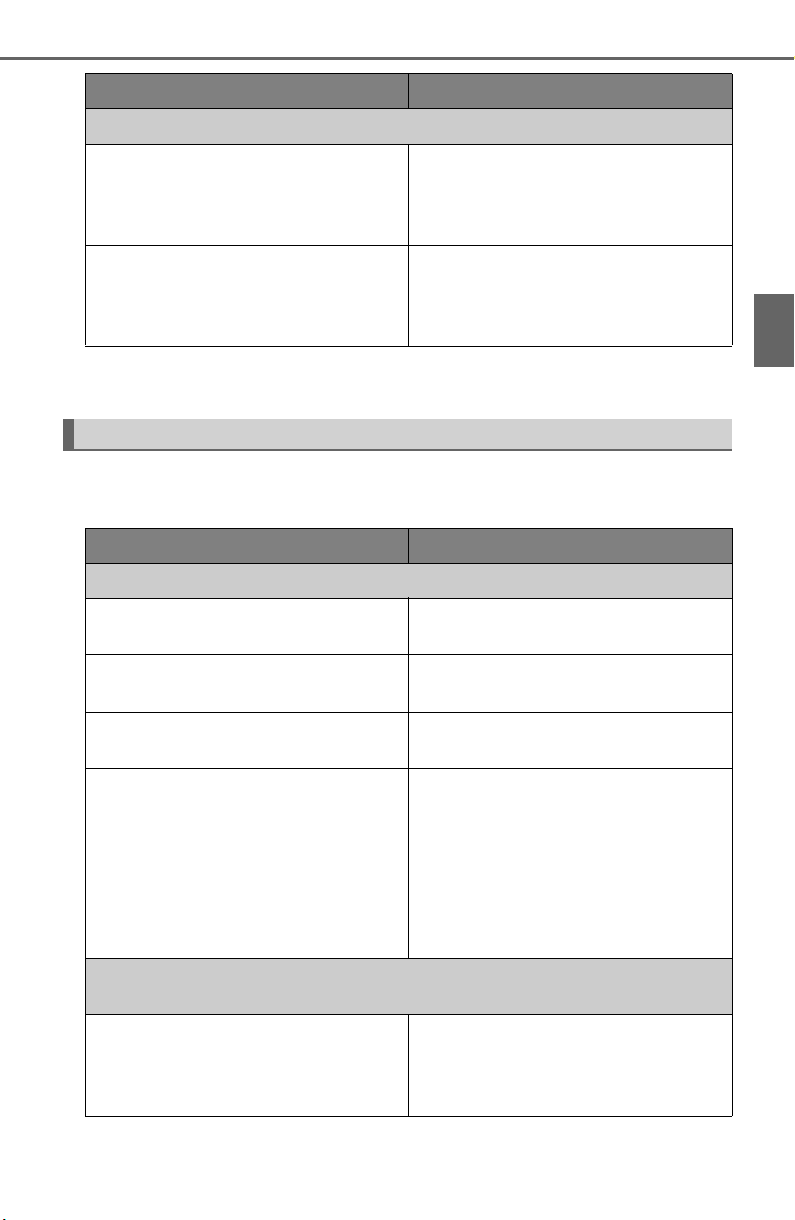
PRIUS PRIME_OM_OM47D13U_(U)
179
2-2. Charging
2
Plug-in hybrid system
*: Refer to P. 112 for details regarding charging indicator illumination and
flashing.
Refer to the following table and carry out the appropriate correction
procedure.
Charging indicator flashes and charging cannot be carried out.
When charging indicator flashes*:
Charge schedule is registered
When you wish to charge according
to the timer, wait until the set time.
To immediately start charging, set
“Charge Now” to “On”. (P. 163, 172)
When charging indicator rapidly
flashes
*:
Malfunction occurred in an external
power source or the vehicle
Start the hybrid system and follow
the instructions displayed by the
message on the multi-information
display. (P. 182)
When charging timer function does not operate normally
Likely cause Correction procedure
Cannot charge at desired time
Vehicle clock is not properly
adjusted
Check the clock settings and adjust
it to the proper time. (P. 193)
The vehicle calendar is not set cor-
rectly.
Check the calendar setting and set it
to the correct date. (P. 194)
Charging cable is not connected to
vehicle
Before using the charging timer,
connect the charging cable.
Incorrect charging mode selected
Check the charging mode setting.
(P. 154)
When the charging mode is “Start”,
charging starts at the set time, but
when it is “Departure”, charging is
completed by the set time. (The
charging start time is automatically
controlled by the system.)
Cannot change timer setting from smartphone application (vehicles with
11.6-inch display)
*
Smartphone is outside its coverage
area
Check the signal strength. If the
smartphone is outside its coverage
area, move to a place with a better
signal.
Likely cause Correction procedure
Loading ...
Loading ...
Loading ...