Loading ...
Loading ...
Loading ...
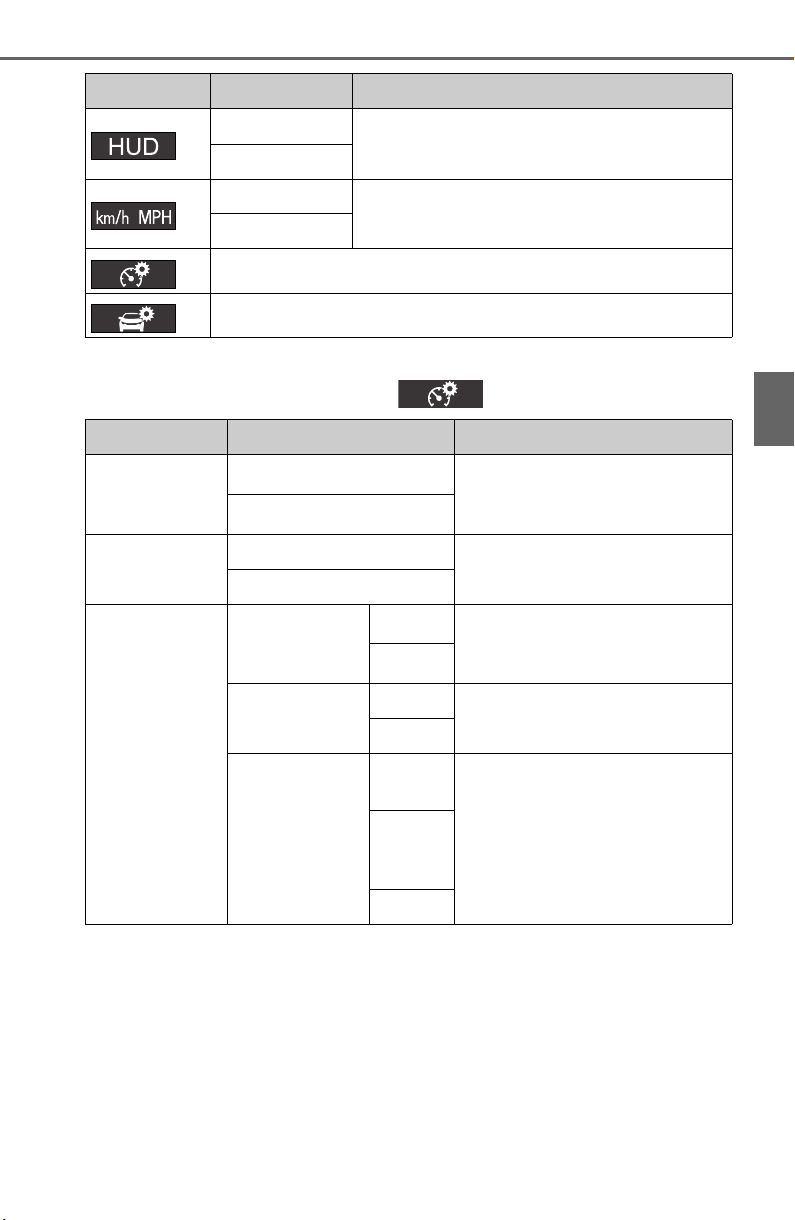
PRIUS PRIME_OM_OM47D13U_(U)
241
3. Instrument cluster
3
Instrument cluster
*: If equipped
■
“Meter Customize” settings ( )
*
Height
Changes the display position and bright-
ness of the head-up display. (P. 249)
Brightness
“km/h”
Switches the speed unit used by the screen
display.
“MPH”
“Meter Customize” settings: P. 241
“Vehicle Settings” settings: P. 739
Item Settings Setting result
Item Settings Setting result
“Simple/Split
Screen”
“Simple”
Switches the display mode of
the main display. (P. 208)
“Split”
“Screen
OFF”
*
1
“Yes”
Turns the multi-information dis-
play off.
“No”
“HV System
Indicator”
(P. 218)
“ECO Acceler-
ator Guidance”
“On”
Turns the “ECO Accelerator
Guidance” on and off.
“Off”
“EV Indicator
Light On/Off”
“On”
Turns the EV indicator on and
off.
“Off”
“EV Drive
Monitor”
“EV
Energy”
Switches the information dis-
play in the left upper corner of
the Hybrid System Indicator.
(P. 223)
“EV
Dis-
tance”
“Blank”
Loading ...
Loading ...
Loading ...