Loading ...
Loading ...
Loading ...
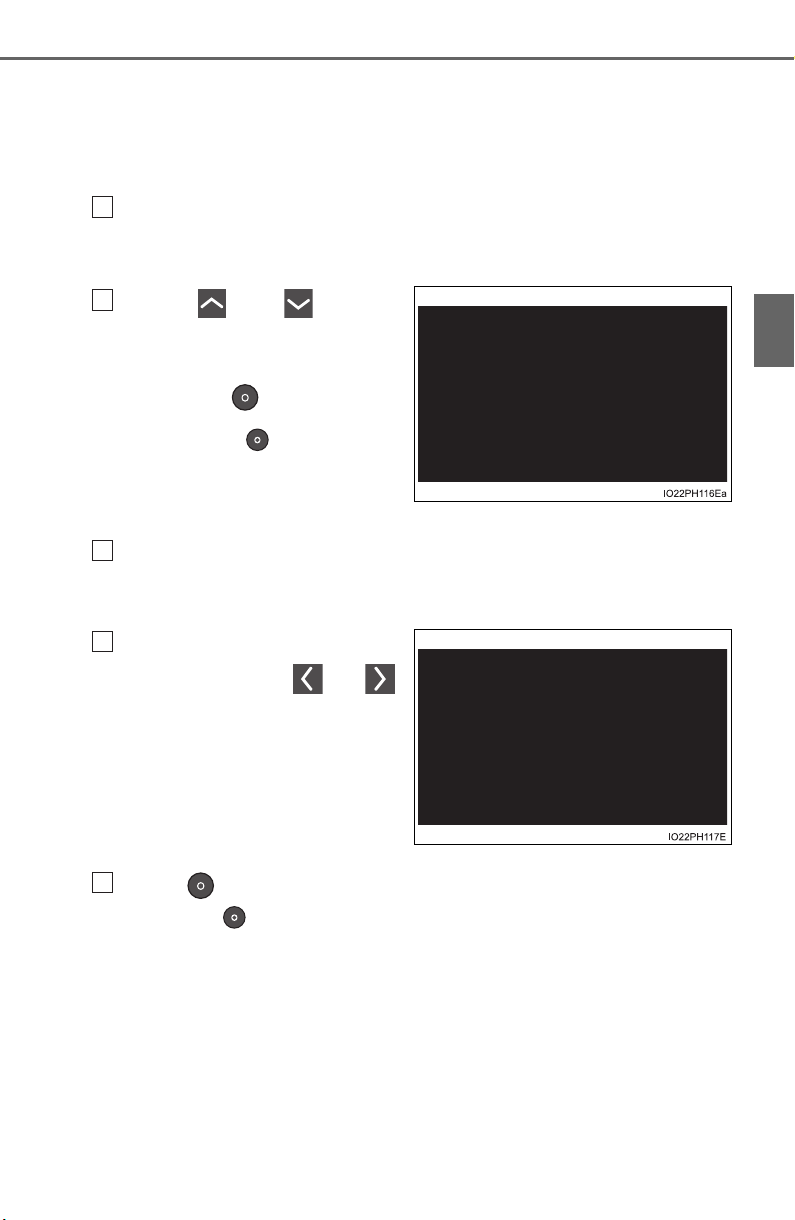
PRIUS PRIME_OM_OM47D13U_(U)
163
2-2. Charging
2
Plug-in hybrid system
■ Setting “Charge Now” to “On”
The “Charge Now” setting can be changed by performing one of the
two following procedures.
Operation on “Charge Schedule” screen
Press the charging timer switch.
The “Charge Schedule” screen will display on the multi-information dis-
play.
Press or of the
meter control switches to
select “Charge Now”, and
then press .
Each time is pressed,
“Charge Now” switches between
“On” and “Off”.
Operation on “Ending” screen
Turn the power switch off.
The “Ending” screen is displayed on the multi-information display.
(P. 192)
While the “Ending” screen is
displayed, press or
of the meter control switches
to display the “Next Event”
screen.
*
*
: When the power switch is turned
off, the “Charge Now” setting
screen may be displayed.
Press to set “Charge Now” to “On”.
Each time is pressed, “Charge Now” switches between “On” and
“Off”.
After setting operations are complete, charging starts immediately
when the charging cable is connected. (P. 143)
1
2
1
2
3
Loading ...
Loading ...
Loading ...