Loading ...
Loading ...
Loading ...
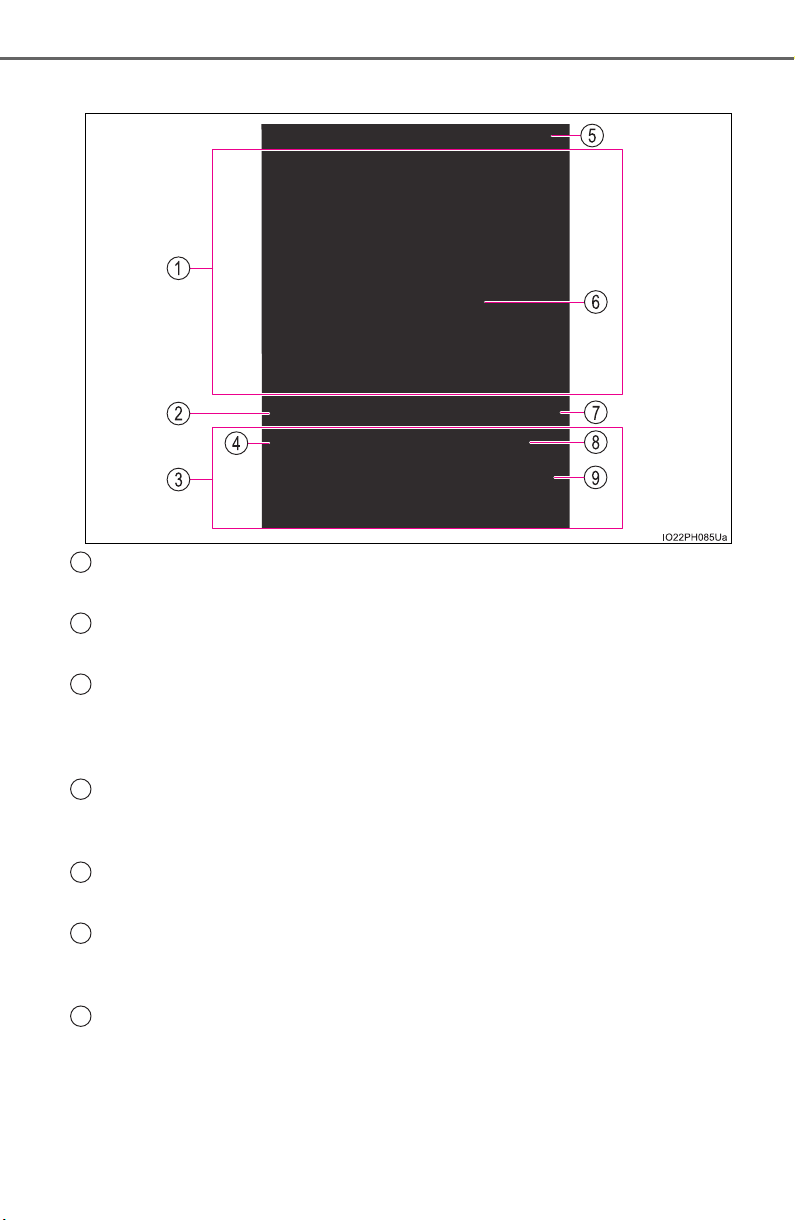
168
PRIUS PRIME_OM_OM47D13U_(U)
2-2. Charging
■ How to read the “Charge Schedule” screen
Charge schedules (calendar display)
Displays the week-long registered charge schedule in a list using icons.
“Add” button
Press to add a new item to the charge schedule. (P. 169)
Charge schedules (list display)
A list of items on the registered charge schedule is displayed. If there are
more than 3 registered items, the list can be scrolled up and down to
change the displayed items.
“Edit” button
Press to change or delete registered items on the charge schedule.
(P. 171)
Return button
Press to close the “Charge Schedule” screen.
Charge schedules (icon display)
When an item is registered on the charge schedule, an icon is displayed
on the calendar.
“Charge Now” button
Press to set “Charge Now” to on. (P. 172)
1
2
3
4
5
6
7
Loading ...
Loading ...
Loading ...