Loading ...
Loading ...
Loading ...
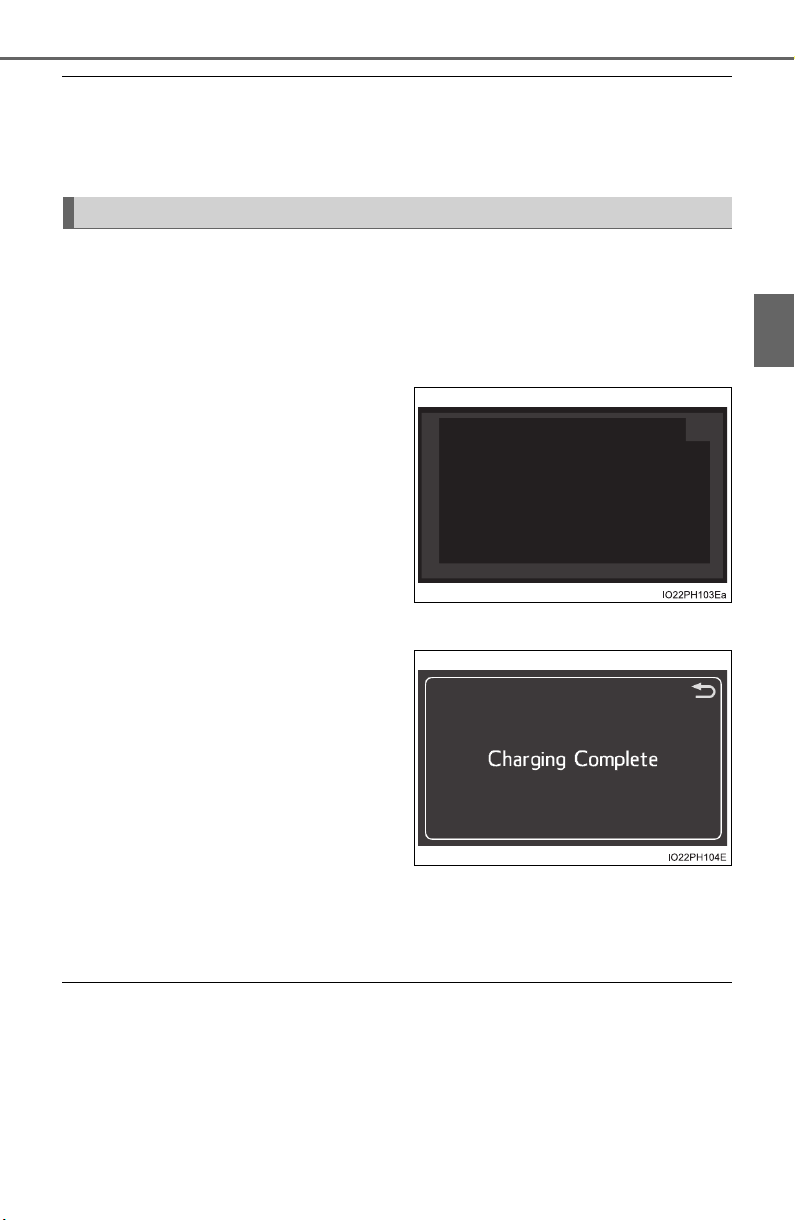
PRIUS PRIME_OM_OM47D13U_(U)
137
2-2. Charging
2
Plug-in hybrid system
■ Searching charging stations (vehicles with 11.6-inch display)
After applying to Entune, it is possible to use the smartphone application to
search the nearby charging stations.
For details about Entune, refer to http://www.toyota.com/entune/.
Information related to charging can be displayed and checked on the
vehicle’s multi-information display or 11.6-inch display (if equipped).
Refer to P. 260 for details on the screen display for the 11.6-inch display (if
equipped).
■
While charging
When any door is opened
during charging, the current
charging condition and remain-
ing time until charging is com-
plete can be checked.
■ After charging is complete
After charging is complete, the
first time that the hybrid system
is started, a message detailing
the results of the charging is
displayed. Also, a message is
displayed if an operation that
cannot be performed or a situa-
tion that charging cannot be
performed occurs during
charging is performed.
When a message is displayed, follow the instructions displayed on the
screen. (P. 182)
■ Combination meter display during charging
If approximately 100 seconds elapse after the power switch is turned to ON
mode during charging, the power switch will automatically turn off and the dis-
play will disappear.
Checking information related to charging
Loading ...
Loading ...
Loading ...