Loading ...
Loading ...
Loading ...
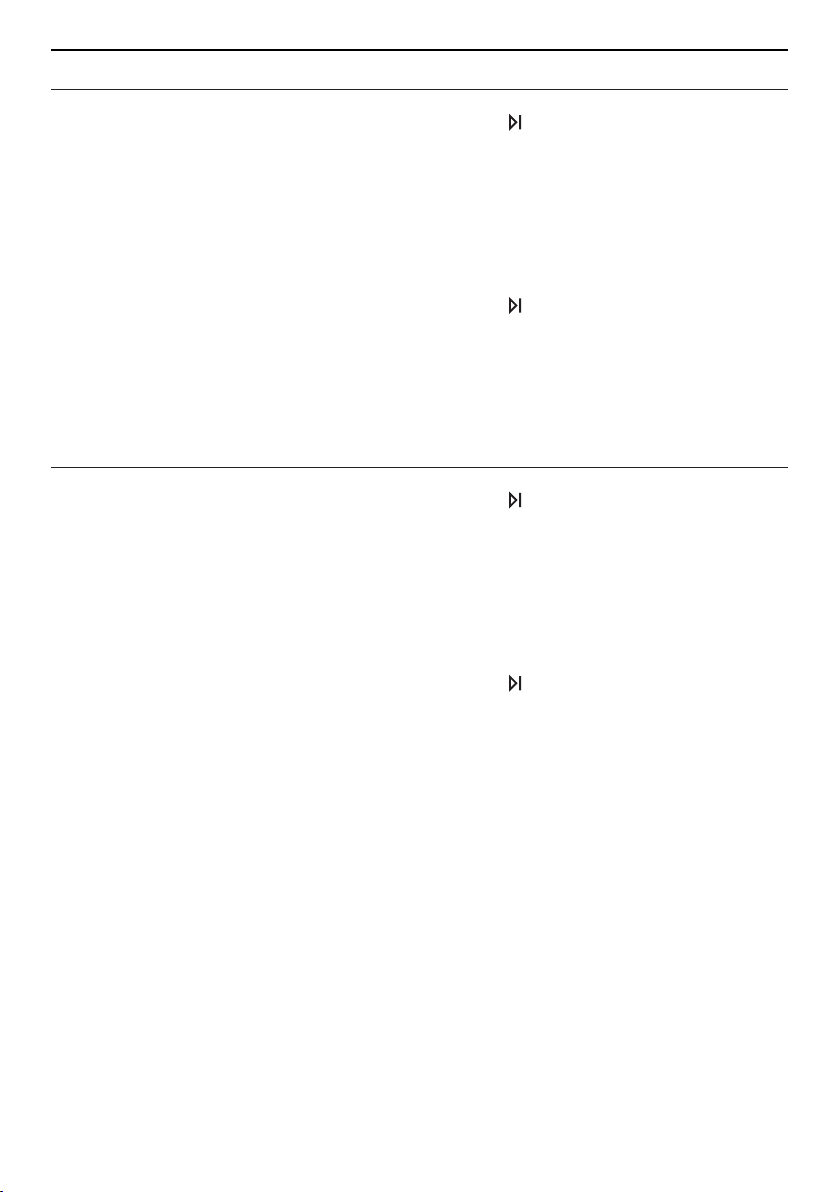
7 Trouble-shooting
Display Possible cause Solution
F../E…
See instructions /
FN XXXXX XXXXXX
▪ Various situations can
lead to an «F» message.
▸ Cancel the error message by pressing
the button.
If the error message persists:
▸ Switch the power supply off for about
1 minute.
▸ Switch the power supply back on
again.
▸ Cancel the error message by pressing
the button.
▸ Restart the programme.
▸ If the error appears again, note down
the error message and FN.
▸ Turn off the water tap and the power
supply.
▸ Call Customer Services.
U../E..
See instruction
▪ Faulty electrical connec-
tion.
▪ Overvoltage
▸ Cancel the error message by pressing
the button.
If the error message persists:
▸ Switch the power supply off for about
1 minute.
▸ Switch the power supply back on
again.
▸ Cancel the error message by pressing
the button.
▸ Restart the programme.
▸ If the error appears again, note down
the error message and FN.
▸ Disconnect the power supply.
▸ Have the electrical installation checked
by an expert.
36
Loading ...
Loading ...
Loading ...