Loading ...
Loading ...
Loading ...
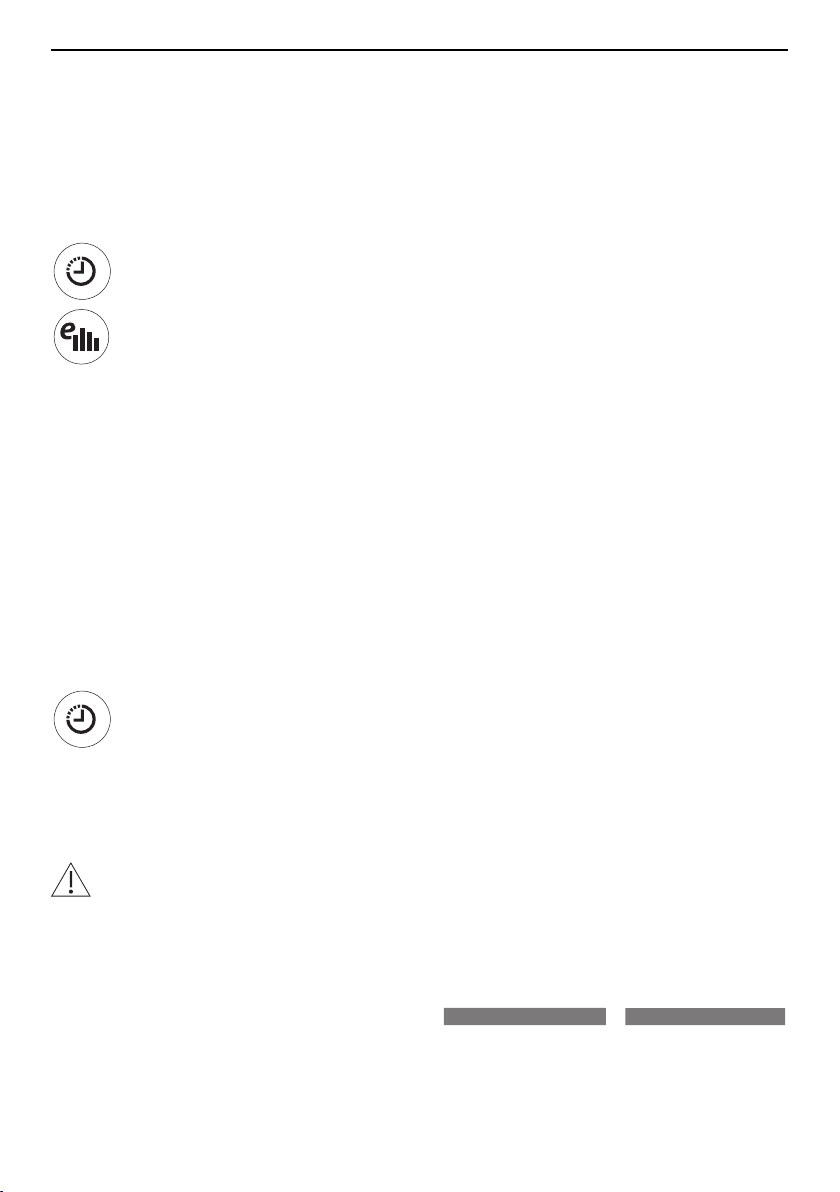
4 Operation
4.8 Delayed start
The delayed start allows you to wash during off-peak hours (e.g. at off-peak electricity rates). It
can be set within 15 seconds of selecting a programme.
A delayed start of between 30 minutes and 24hours can be set.
Setting
▸ Select a programme.
▸ Repeatedly press or hold down the button until the required delayed start
duration appears in the display.
▸ Press the button to select OptiStart, if required.
During the delayed start, the dishes are soaked and this improves the
cleaning results and reduces the energy consumption.
▸ Close the appliance door.
If a delayed start has been set, the waiting time can be reduced by pressing
the delayed start button.
The display goes dark *. The countdown to the set delayed start begins.
When the delayed start duration is up, the programme selected starts auto-
matically. No acoustic signal is emitted at the end of the programme.
Dishes can be loaded at any time during the delayed start.
* Depending on model
Cancelling a delayed start
▸ Open the appliance door.
▸ Repeatedly press or hold down the button until the delayed start is cleared
and the programme phase is displayed.
▸ Close the appliance door.
The programme starts immediately.
4.9 Interrupting a programme
The dishes and water may be hot. Scalding hazard!
▸ Open the appliance door carefully.
This interrupts the programme. The programme sym-
bol flashes. The following alternate in the display:
Close door
/
Cleaning 1h05
24
Loading ...
Loading ...
Loading ...