Loading ...
Loading ...
Loading ...
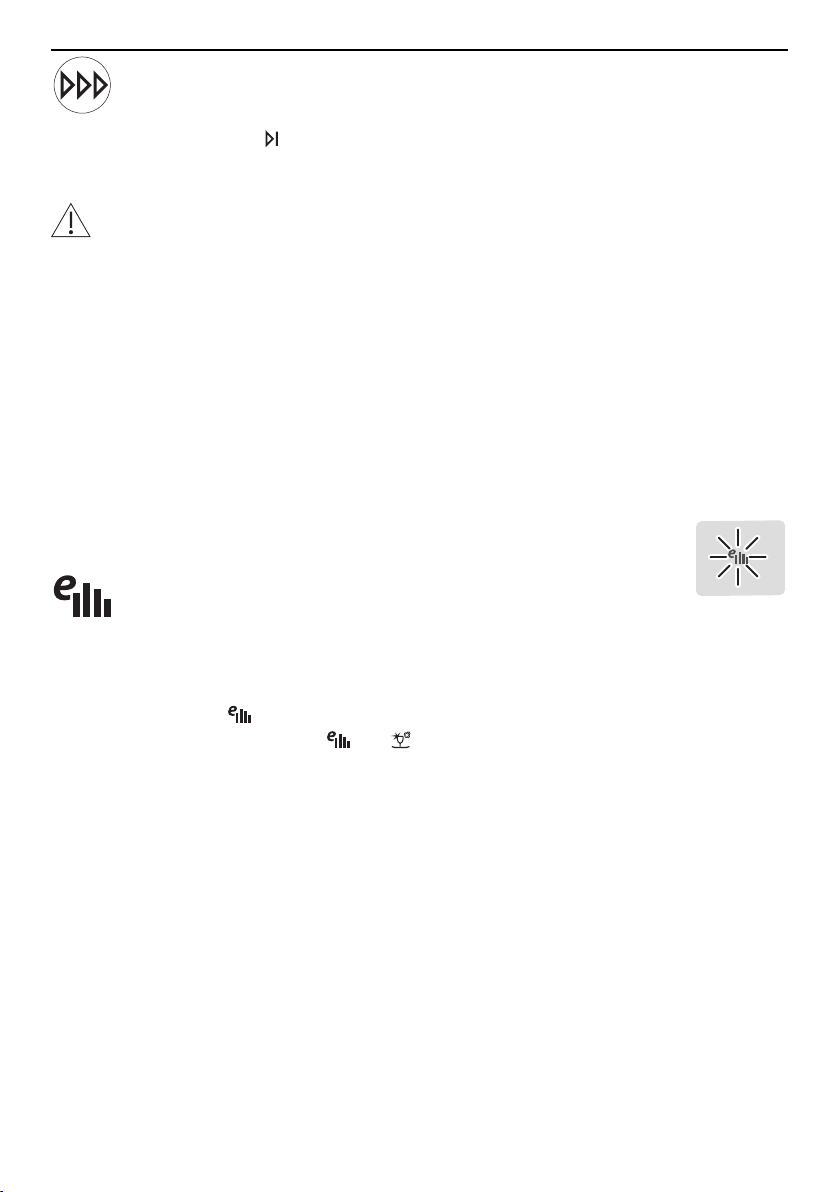
4 Operation
▸ Press the button to start the programme again.
A total of up to 5wash cycles can be carried out in succession. After this, the
programme is automatically aborted. The programme can be aborted at any
time with the button.
If the appliance door is left open for too long, the programme is aborted.
Scalding hazard! If the device is connected to a hot water supply, the water can
become hotter than 51°C between cycles.
NOTE! Between the individual wash cycles, the hot water remains in the appliance. If the ap-
pliance door is kept closed, the water stays hot for up to 5 hours and is used for the next wash
cycle.
NOTE! If you use the «Party» programme frequently, we recommend that you enable
RinsePlus (see page 29) in the user settings. This extends the duration of the relevant wash
cycles slightly.
Selecting additional function
Additional functions can be selected within 15 seconds of selecting a programme.
e.g.
▸ Press the required additional function button. The cor-
responding symbol illuminates.
▸ Close the appliance door.
The programme starts.
NOTE! The additional function cannot be selected with the «Hygiene» and «Machine
care» programmes. The additional and functions cannot be selected with the «Pre-
rinsing» programme.
Saving additional functions
When an additional function is saved, it is automatically active during programme selection.
▸ Select the programme.
▸ Press the additional function button for 5 seconds. The selection is saved.
▸ To cancel the additional function, press the additional function button for 5
seconds.
The symbol flashes briefly and an acoustic signal sounds to confirm that the
additional function has been saved or deselected.
23
Loading ...
Loading ...
Loading ...