Loading ...
Loading ...
Loading ...
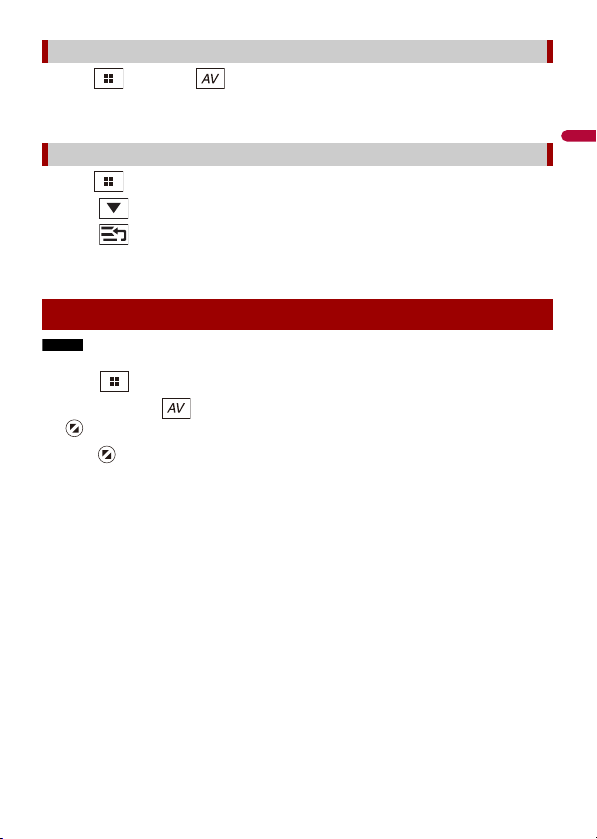
- 74 -
X:\print\Pioneer\18AVH_H_N\18_Navi_UC_CRI1052(A6_Vertical)_EN\020Chapt
er.fm
AVIC-W8400NEX/AVIC-W6400NEX
18_Navi_UC_CRI1052(A6_Vertical)
English
1 Press then touch .
2 Touch and hold the source icon and drag the icon to the desired position.
1 Press then touch the AV operation key.
2 Touch .
3 Touch .
4 Drag the source key to the desired position.
NOTE
This function is available only when you stop your vehicle in a safe place and apply the parking brake.
1 Press .
2 Touch and hold .
appears at the top left of the favorite source icons.
3 Drag to the desired position.
To finish the adjusting, touch any place of the display except for the favorite source
icons area.
Changing the display order of source icons
Changing the display order of source keys
Adjusting the range of favorite source icons area
Loading ...
Loading ...
Loading ...