Loading ...
Loading ...
Loading ...
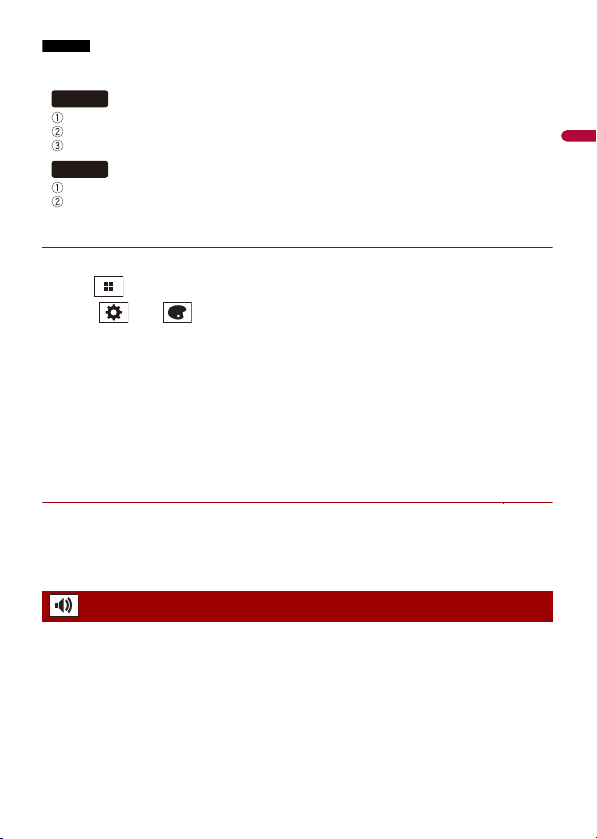
X:\print\Pioneer\18AVH_H_N\18_Navi_UC_CRI1052(A6_Vertical)_EN\020Chapt
er.fm
AVIC-W8400NEX/AVIC-W6400NEX
18_Navi_UC_CRI1052(A6_Vertical)
English
- 143 -
NOTES
• If multiple external storage devices that include available data are connected to this product, the
order of priority for the targets that the Theme settings are exported to or imported from is as follows:
SD memory card
USB storage device (USB port 1)
USB storage device (USB port 2)
USB storage device (USB port 1)
USB storage device (USB port 2)
• This setting is available only when you stop your vehicle in a safe place and apply the parking brake.
▶Exporting Theme settings
1 Set the external storage device (page 86).
2 Press .
3 Touch then .
4 Touch [Export].
5 Touch the item you want export.
[Illumination]
[Theme]
[Splash Screen]
[Select All]
6 Touch [Export].
▶Importing Theme settings
1 Set the external storage device (page 86).
A message confirming whether to import the stored setting data appears.
2 Touch [Import].
The menu items vary according to the source. Some of the menu items become
unavailable when the volume is set to mute or the source is off.
Audio settings
W8400NEX
W6400NEX
Loading ...
Loading ...
Loading ...