Loading ...
Loading ...
Loading ...
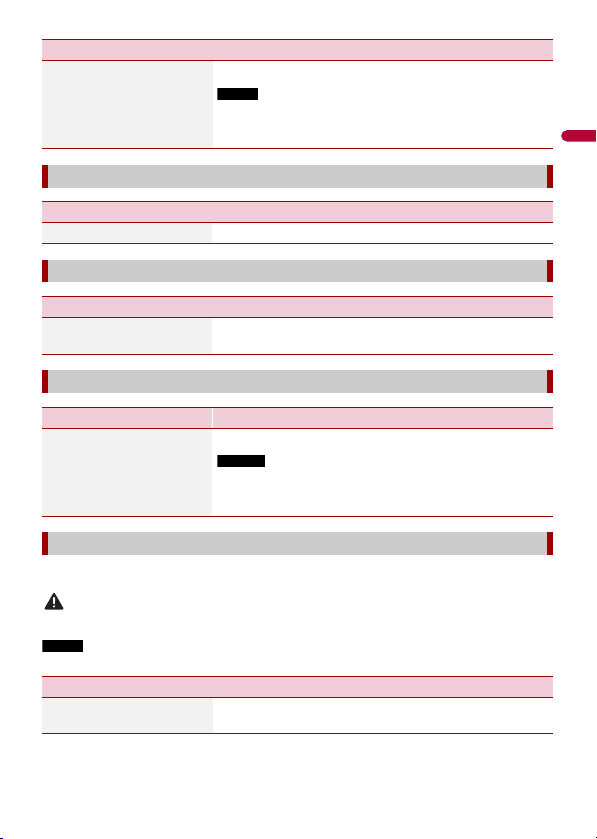
X:\print\Pioneer\18AVH_H_N\18_Navi_UC_CRI1052(A6_Vertical)_EN\020Chapt
er.fm
AVIC-W8400NEX/AVIC-W6400NEX
18_Navi_UC_CRI1052(A6_Vertical)
English
- 135 -
Touch [Restore] to restore the settings to the default settings.
CAUTION
Do not turn off the engine while restoring the settings.
NOTE
This setting is available only when you stop your vehicle in a safe place and apply the parking brake.
[Ground] The polarity of the connected lead is negative.
NOTE
If the camera polarity setting is wrong, or wrong camera setting is
made, press RESET button to release the rear view camera screen
and then change the camera polarity setting to [Battery].
[Wi-Fi Settings]
Menu Item Description
[Wi-Fi Settings] (page 70)
[Demo Mode]
Menu Item Description
[Demo Mode]
[On] [Off]
Setting the demo mode.
[System Language]
Menu Item Description
[System Language] Select the system language.
NOTES
• If the embedded language and the selected language setting are
not the same, the text information may not display properly.
• Some characters may not be displayed properly.
[Restore Settings]
Menu Item Description
[All Settings] Almost all settings or recorded content returns to the
default.
Menu Item Description
Loading ...
Loading ...
Loading ...