Loading ...
Loading ...
Loading ...
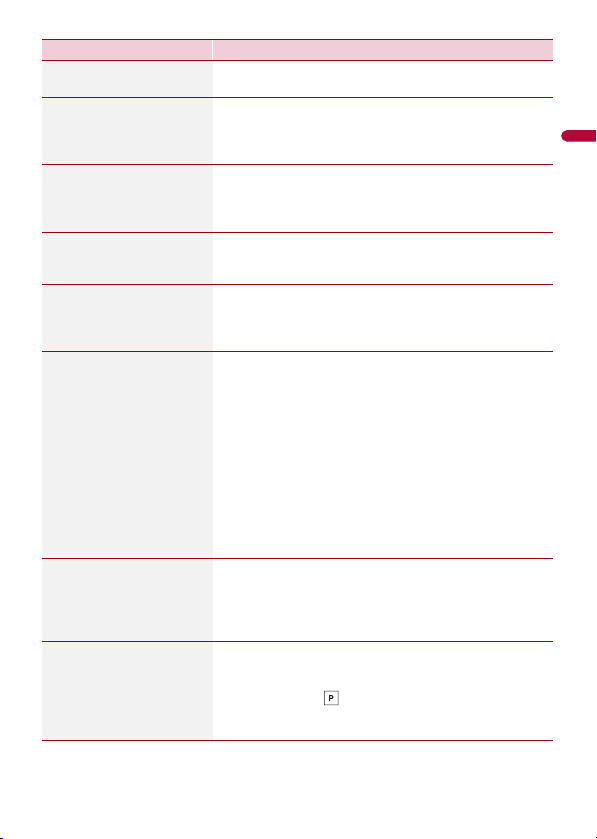
- 58 -
X:\print\Pioneer\18AVH_H_N\18_Navi_UC_CRI1052(A6_Vertical)_EN\020Chapt
er.fm
AVIC-W8400NEX/AVIC-W6400NEX
18_Navi_UC_CRI1052(A6_Vertical)
English
[Services Displayed] Select the service types displayed for the freeway exits or
service stations. Choose from the POI categories.
[Automatic Overview] When selected, the map zooms out to show an overview of
the surrounding area if the next route event (maneuver) is
far. When you get close to the event, the map returns to the
normal map view.
[Signposts] Whenever adequate information is available, lane
information similar to the real ones on road signs above
the road is displayed at the top of the map. You can turn
this feature on or off.
[Junction View] If you are approaching a freeway exit or a complex
intersection and the necessary information is available, the
map is replaced with a 3D view of the junction.
[Tunnel View] When entering tunnels, the surface roads and buildings
can be distracting. This feature shows a generic picture of a
tunnel instead of the map. A top-down overview of the
tunnel and remaining distance are also displayed.
[Offer Congestion Detour
on Highways]
When you slow down while driving on a freeway due to a
traffic congestion, this navigation system offers you a
detour using the next exit. The message shows you the
distance to the exit and the difference in the distance and
estimated time compared to the original route. You can
choose from one of the following options:
• Touch [Dismiss] or just ignore the message if you want to
keep the original route.
• Touch [Preview] to see an overview of the original route
and the detour to make the decision. You can accept the
detour as shown in the preview, or increase the freeway
segment bypassed before accepting.
• Turn to the suggested new direction.
[Offer Real Time
Alternative Routes]
Alternative routes can be suggested when driving on
normal roads. This navigation system will select a different
turn in the upcoming intersection and offer you a different
route for the next section of the route. You cannot,
however, modify the offered detour.
[Offer Parking Around
Destination]
Parking at the destination may not be easy to find in city
areas. As you approach the destination, this navigation
system can offer parking category places near your
destination. Touch to open a top-down map with the
destination and the offered parking places. The route is
calculated by selecting one of the parking places.
Menu Item Description
Loading ...
Loading ...
Loading ...