Loading ...
Loading ...
Loading ...
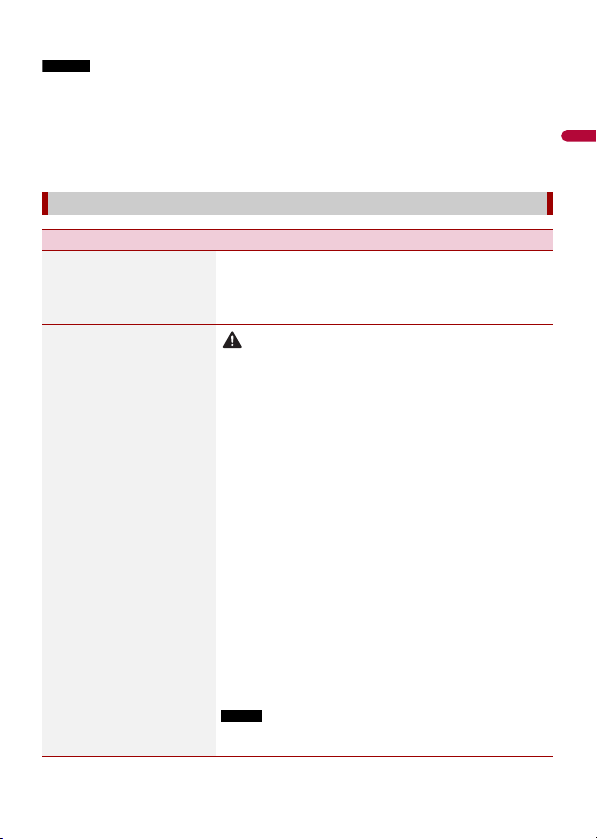
X:\print\Pioneer\18AVH_H_N\18_Navi_UC_CRI1052(A6_Vertical)_EN\020Chapt
er.fm
AVIC-W8400NEX/AVIC-W6400NEX
18_Navi_UC_CRI1052(A6_Vertical)
English
- 139 -
* With some pictures, you cannot adjust [Hue] and [Color].
NOTES
• The adjustments of [Brightness], [Contrast], and [Dimmer Level] are stored separately when your
vehicle's headlights are off (daytime) and on (nighttime).
• [Brightness] and [Contrast] are switched automatically depending on the setting of [Dimmer
Settings].
• [Dimmer Level] can be changed the setting or the time to switch it to on or off (page 137).
• The picture adjustment may not be available with some rear view cameras.
• The setting contents can be memorized separately.
[System Information]
Menu Item Description
[Firmware Information] Displays the firmware version.
TIP
You can also check the open source license of the functions that
this product is equipped with by touching [License] in this menu.
[Firmware Update]
CAUTION
• The external storage device for updating must contain only the
correct update file.
• Never turn this product off, eject the SD memory card or
disconnect the USB storage device while the firmware is being
updated.
• You can only update the firmware when the vehicle is stopped
and the parking brake is engaged.
• You cannot update the old firmware version once the latest
firmware is updated.
1 Download the firmware update files into your
computer.
2 Connect a blank (formatted) storage device to your
computer then locate the correct update file and copy
it onto the USB storage device.
3 Set the external storage device to this product
(page 87).
4 Turn the source off (page 73).
5 Display the [System] setting screen (page 132).
6 Touch [Sys tem Inform ation].
7 Touch [Firmware Update].
8 Touch [Continue].
Follow the on-screen instructions to finish updating the
firmware.
NOTE
If an error message appears on the screen, touch the display and
perform the above steps again.
Loading ...
Loading ...
Loading ...