Loading ...
Loading ...
Loading ...
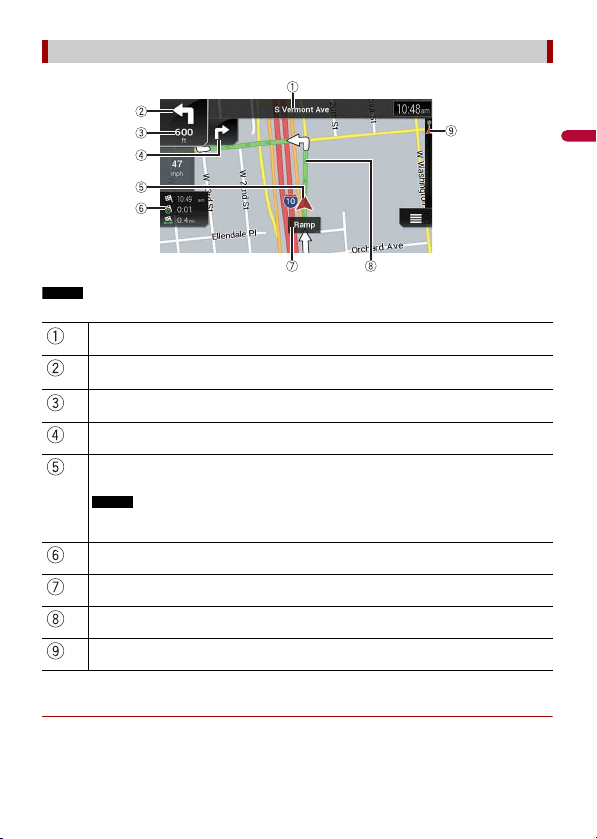
X:\print\Pioneer\18AVH_H_N\18_Navi_UC_CRI1052(A6_Vertical)_EN\020Chapt
er.fm
AVIC-W8400NEX/AVIC-W6400NEX
18_Navi_UC_CRI1052(A6_Vertical)
English
- 21 -
NOTE
Depending on the conditions and settings, some items may not be displayed.
* The information appears only when a route is set.
▶AV information bar
AV information is displayed at the bottom of the map screen.
How to read the map screen
*
Shows the number and name of the street to be used (or next guidance point).
*
Shows the next guidance point (maneuver). The type of the event (turn, traffic circle,
exiting freeway, etc.) is displayed (page 24).
*
Shows the distance to the next guidance point (maneuver).
*
Shows the maneuver after the next maneuver.
Indicates the current location of your vehicle. The apex of the triangular mark
indicates your orientation and the display moves automatically as you drive.
NOTE
When there is no GPS position, the triangular mark is transparent. It shows your last known
position.
Displays the data field.
Shows the name of the street (or city) that your vehicle is traveling on (or in).
*
Indicates the current route. The route currently set is highlighted in color on the map.
*
Indicates the progress to the final destination.
Loading ...
Loading ...
Loading ...