Loading ...
Loading ...
Loading ...
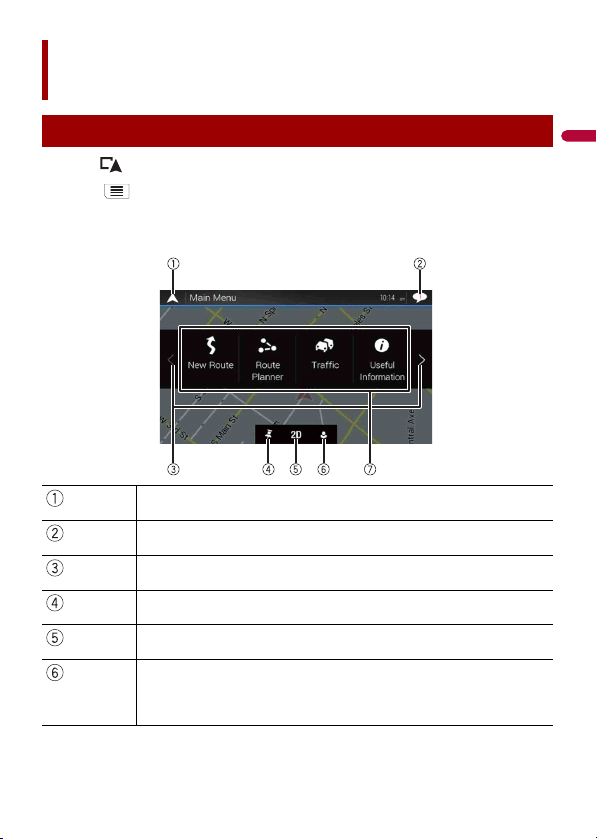
X:\print\Pioneer\18AVH_H_N\18_Navi_UC_CRI1052(A6_Vertical)_EN\020Chapt
er.fm
AVIC-W8400NEX/AVIC-W6400NEX
18_Navi_UC_CRI1052(A6_Vertical)
English
- 19 -
1 Press .
2 Touch .
The main menu screen appears.
Main screen
Navigation
Menu screen view and operations
Returns to the map screen.
Notifications that contain important information.
Displays the previous or next page of the navigation menu.
The locations that you saved as favorites.
Switches between 2D, 3D, and 2D North up view modes.
The [User Profiles] screen where you can create new profiles or edit the
existing profiles. If multiple drivers are using this product, they can create
their own profiles with their own settings. If you select a new profile, this
product restarts so that the new settings can take effect.
Loading ...
Loading ...
Loading ...