Loading ...
Loading ...
Loading ...
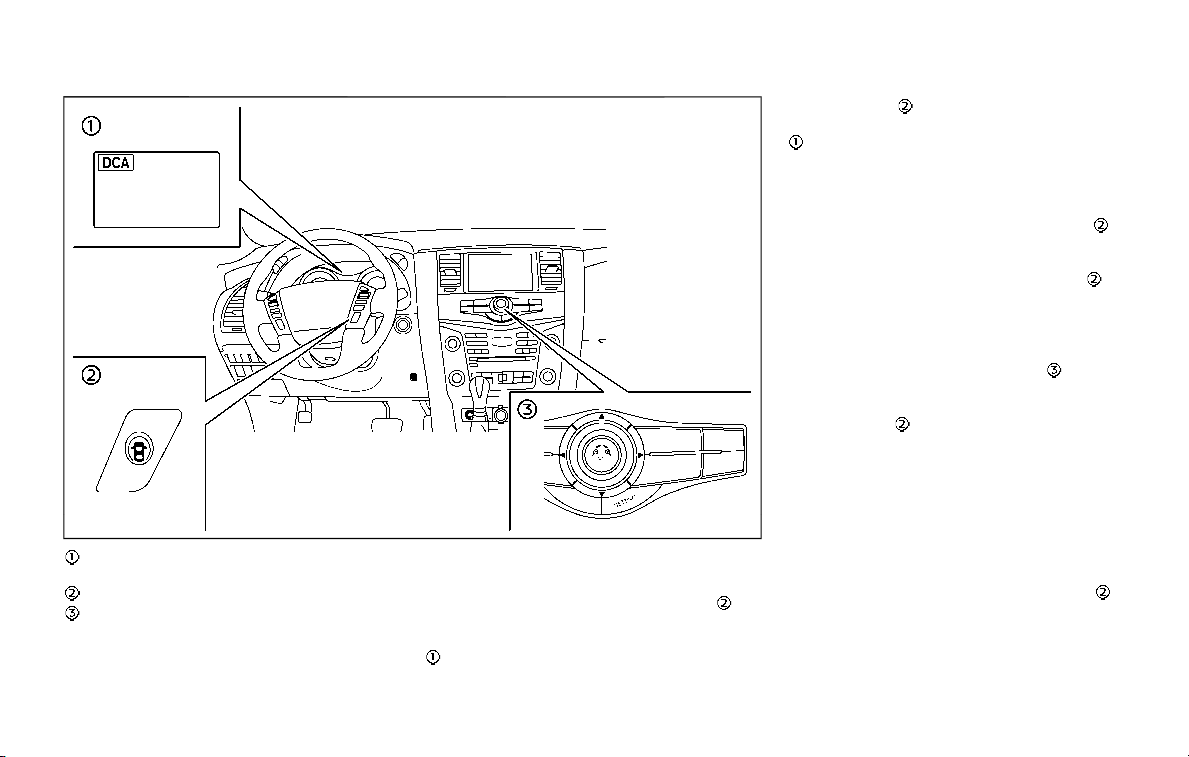
5-90 Starting and driving
JVS1101X
I-DC system switch indicator (on the
vehicle information display)
Dynamic driver assistance switch
Center multi-function control panel
TURNING THE I-DC SYSTEM ON/OFF
To turn on the I-DC system, push the
dynamic driver assistance switch
on
the steering wheel after starting the
engine. The I-DC system switch indicator
in the vehicle information display will
appear. Push the dynamic driver assis-
tance switch
again to turn off the I-DC
system. The I-DC system switch indicator
will turn off.
The system will start to operate after the
vehicle speed is above approximately 3
MPH (5 km/h).
The dynamic driver assistance switch
is
used for the I-DC, I-LI (if so equipped) and
I-BSI (if so equipped) systems. When the
dynamic driver assistance switch
is
pushed, the I-LI and I-BSI systems will
also turn on or off simultaneously. The I-
DC system can be individually set to on or
off on the center display using the center
multi-function control panel
. If the
system is set to off, the system will not
turn on even if the dynamic driver assis-
tance switch
is pushed to on. To set the
system to on or off on the center display,
see “How to enable/disable the I-DC
system” (P.5-91).
When the conventional (fixed speed)
cruise control mode is operating, the I-
DC system will not operate. (To use the I-
DC system, turn the conventional (fixed
speed) cruise control mode off, then push
the dynamic driver assistance switch
.)
For details about the conventional (fixed
speed) cruise control mode, see “Intelli-
gent Cruise Control (ICC)” (P.5-63).
When the engine is turned off, the system
Loading ...
Loading ...
Loading ...