Loading ...
Loading ...
Loading ...
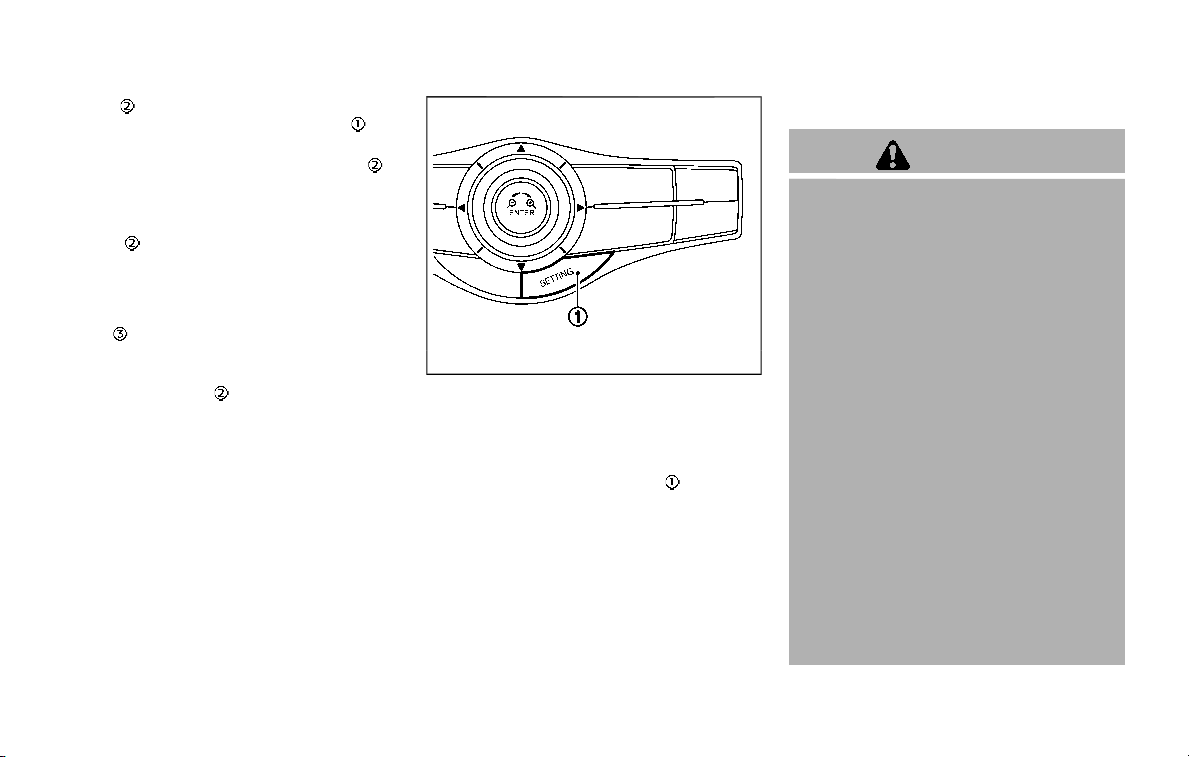
5-28 Starting and driving
switch again to turn off the I-LI system.
The I-LI ON indicator light (green)
will
turn off.
The dynamic driver assistance switch
is
used for the I-LI, I-BSI (if so equipped) and
I-DC systems.
When the dynamic driver assistance
switch
is pushed, the I-BSI and I-DC
systems will also turn on or off simulta-
neously. The I-LI system can be individu-
ally set to on or off on the center display
using the center multi-function control
panel
.
If the system is set to off, the system will
not turn on even if the dynamic driver
assistance switch
is pushed to on. To
set the system to on or off on the center
display, see “How to enable/disable the I-
LI system” (P.5-28).
JVS1043X
HOW TO ENABLE/DISABLE THE I-LI
SYSTEM
Perform the following steps to enable the
I-LI system.
1. Push the SETTING button
.
2. Touch [Driver Assistance].
3. Touch [Lane Assist].
4. Touch [Lane Departure Prevention] to
turn the system ON/OFF.
LDW/I-LI SYSTEM LIMITATIONS
WARNING
Listed below are the system limita-
tions for the LDW and I-LI systems.
Failure to operate the vehicle in
accordance with these system lim-
itations could result in serious injury
or death.
. The system will not operate at
speeds below 45 MPH (70 km/h)
or if it cannot detect lane mar-
kers.
. The I-LI system is primarily in-
tended for use on well-developed
freeways or highways. It may not
detect the lane markers in certain
roads, weather or driving condi-
tions.
. Do not use the I-LI system under
the following conditions as it may
not function properly:
— During bad weather (rain, fog,
snow, etc.).
— When driving on slippery
roads, such as on ice or snow,
etc.
Loading ...
Loading ...
Loading ...