Loading ...
Loading ...
Loading ...
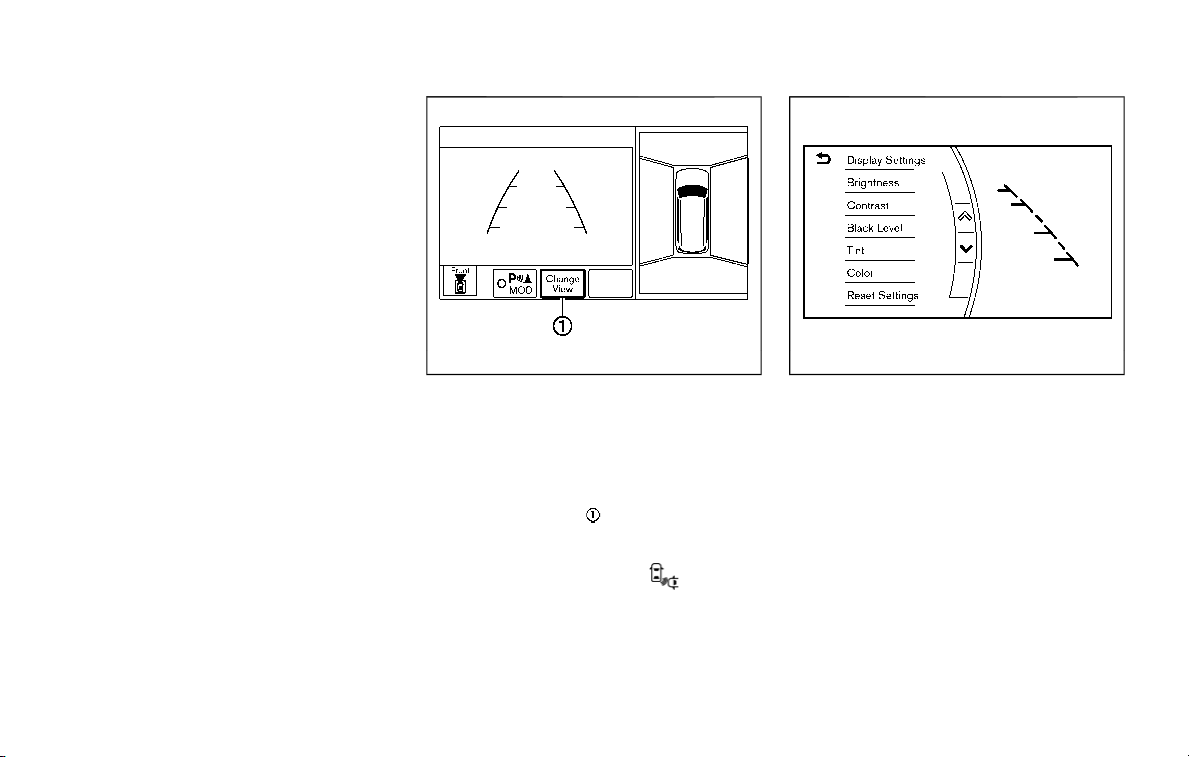
5. When the vehicle is parked in the
space completely, move the shift lever
to the P (Park) position and apply the
parking brake.
WAE0225X
How to switch the display
The Intelligent Around View Monitor can
display two split views as well as a single
view of the front-wide view or rear-wide
view. Push the CAMERA button, change
the shift lever position, or select the
“Change View” key
to switch between
the available views.
For models with the Intelligent Back-up
Intervention (I-BI) system, “
” key may
be displayed on the Intelligent Around
View Monitor screen when the shift lever
is in the R (Reverse) position. For details of
the I-BI system, see “Intelligent Back-up
Intervention (I-BI)” (P.5-53).
JVH1690X
HOW TO ADJUST THE SCREEN VIEW
The display settings such as Brightness,
Contrast, Black Level, Tint and Color of
the Intelligent Around View Monitor can
be adjusted.
1. Push the SETTING button with the
Intelligent Around View Monitor
turned on.
2. The Display settings menu is dis-
played. Select an item you wish to
adjust.
3. Adjust the selected item by touching
the “+” or “-” key.
Select “Reset Settings” key to return all
settings to default.
Monitor, heater, air conditioner, audio, phone and voice recognition systems 4-19
Loading ...
Loading ...
Loading ...