Loading ...
Loading ...
Loading ...
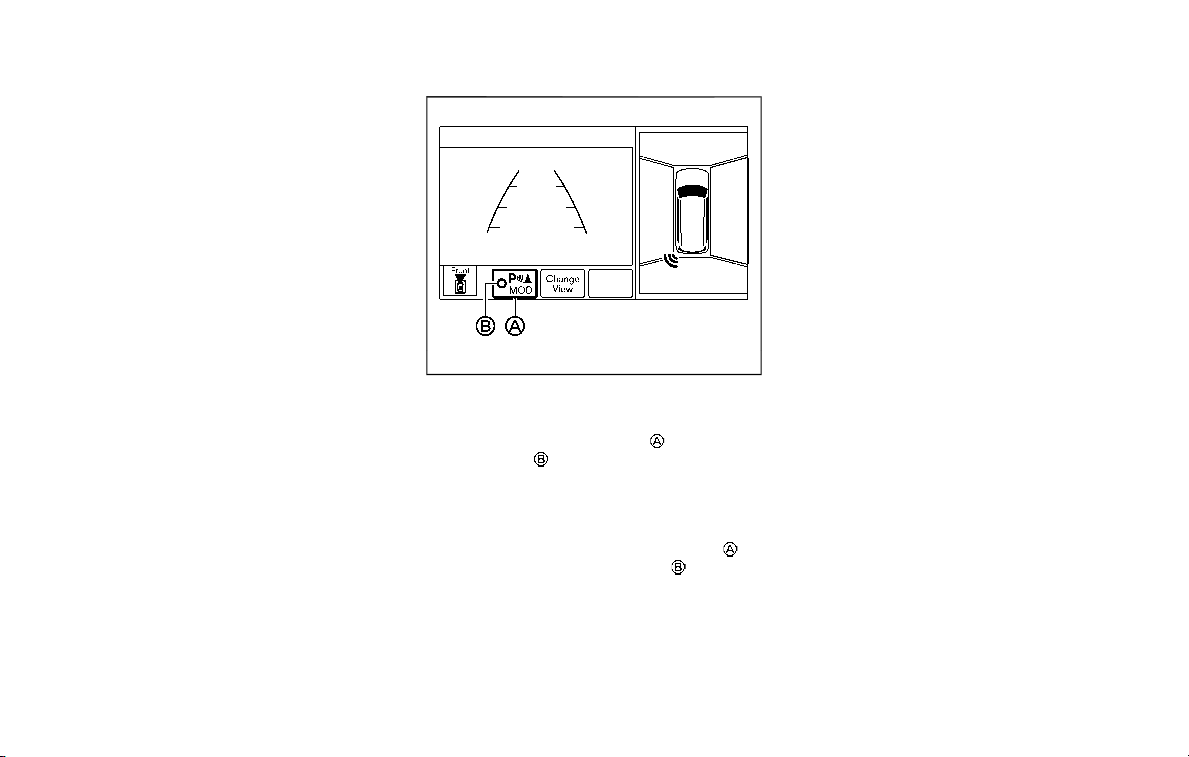
4-26 Monitor, heater, air conditioner, audio, phone and voice recognition systems
center display, the system shows the
sonar indicator regardless of the shift
lever position.
The system is deactivated at speeds
above 6 MPH (10 km/h). It is reactivated
at lower speeds.
The colors of the sonar indicators and the
distance guide lines in the front, front-
wide, rear and rear-wide views indicate
different distances to the object.
When the objects are detected, the in-
dicator (green) appears and blinks and
the tone sounds intermittently. When the
vehicle moves closer to the object, the
color of the indicator turns yellow and the
rate of the blinking and the rate of the
tone increase. When the vehicle is very
close to the object, the indicator stops
blinking and turns red, and the tone
sounds continuously.
The intermittent tone will stop after 3
seconds when an object is detected by
only the sonar and the distance does not
change.
The tone will stop when the object is no
longer near the vehicle.
WAE0227X
TURNING ON AND OFF THE SONAR
FUNCTION
When the Sonar/MOD key is selected,
the indicator
will turn off and the sonar
will be turned off temporarily. The Moving
Object Detection (MOD) system will also
be turned off at the same time. (See
“Moving Object Detection (MOD)” (P.4-
29).) When the Sonar/MOD key
is
selected again, the indicator
will turn
on and the sonar will turn back on.
In the below cases, the sonar will be
turned back on automatically:
. When the shift lever is in the R
(Reverse) position.
. When the CAMERA button is pushed
and a screen other than the camera
view is shown on the display.
. When vehicle speed decreases below
approximately 6 MPH (10 km/h).
. When the ignition switch is placed in
the OFF position and turned back to
the ON position again.
To deactivate the sonar system comple-
tely, use the “Sonar” settings. See “Sonar
function settings” (P.4-27).
Loading ...
Loading ...
Loading ...