Loading ...
Loading ...
Loading ...
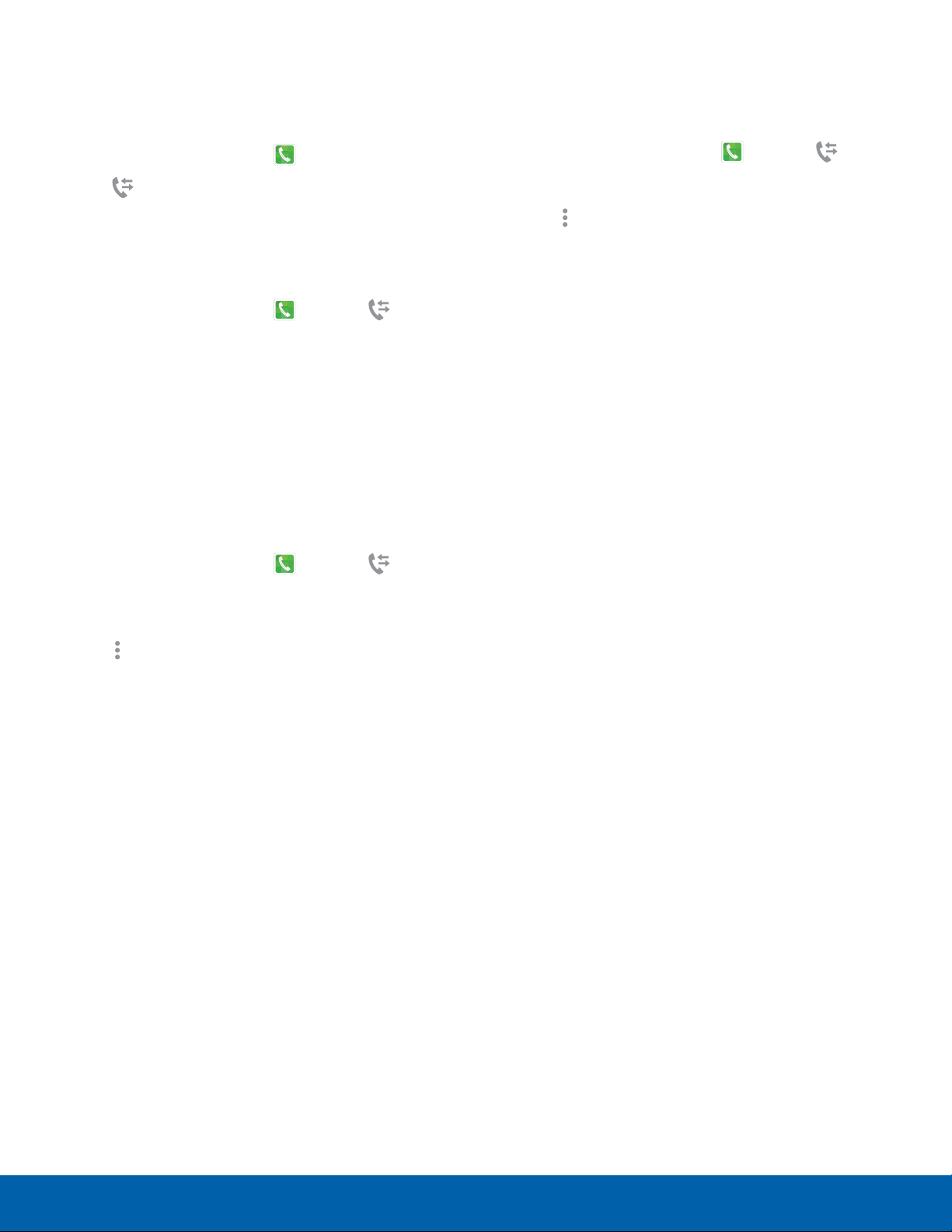
Call Log
The numbers of the calls you have dialed, received,
or missed are stored in the Call log.
1. From a Home screen, tap Phone.
2. Tap Logs. A list of r
ecent calls displays. If the
caller is in your contacts list, the caller’s name
displays.
Save a Recent Call to Your Contacts List
1. From a Home screen, tap Phone > Logs.
2. Tap the call that contains the information that you
want to save to your contacts list.
3. Tap CREATE CONTACT.
– or –
If you want to replace the number for an existing
contact, tap UPDATE EXISTING.
Delete a Call from the Call Log
1. From a Home screen, tap Phone > Logs.
2. Touch and hold the call you want to delete from
the Call log.
3. Tap
More options > Delete.
Add a Call to the Reject List
By adding a caller to your Reject list, future calls
from this number are sent directly to your voicemail.
1. From a Home screen, tap Phone > Logs.
2. Tap the caller you want to add to the Reject list.
3. Tap
More options > Add to Auto reject list.
Calling
23
Make and Answer Calls
Loading ...
Loading ...
Loading ...