Loading ...
Loading ...
Loading ...
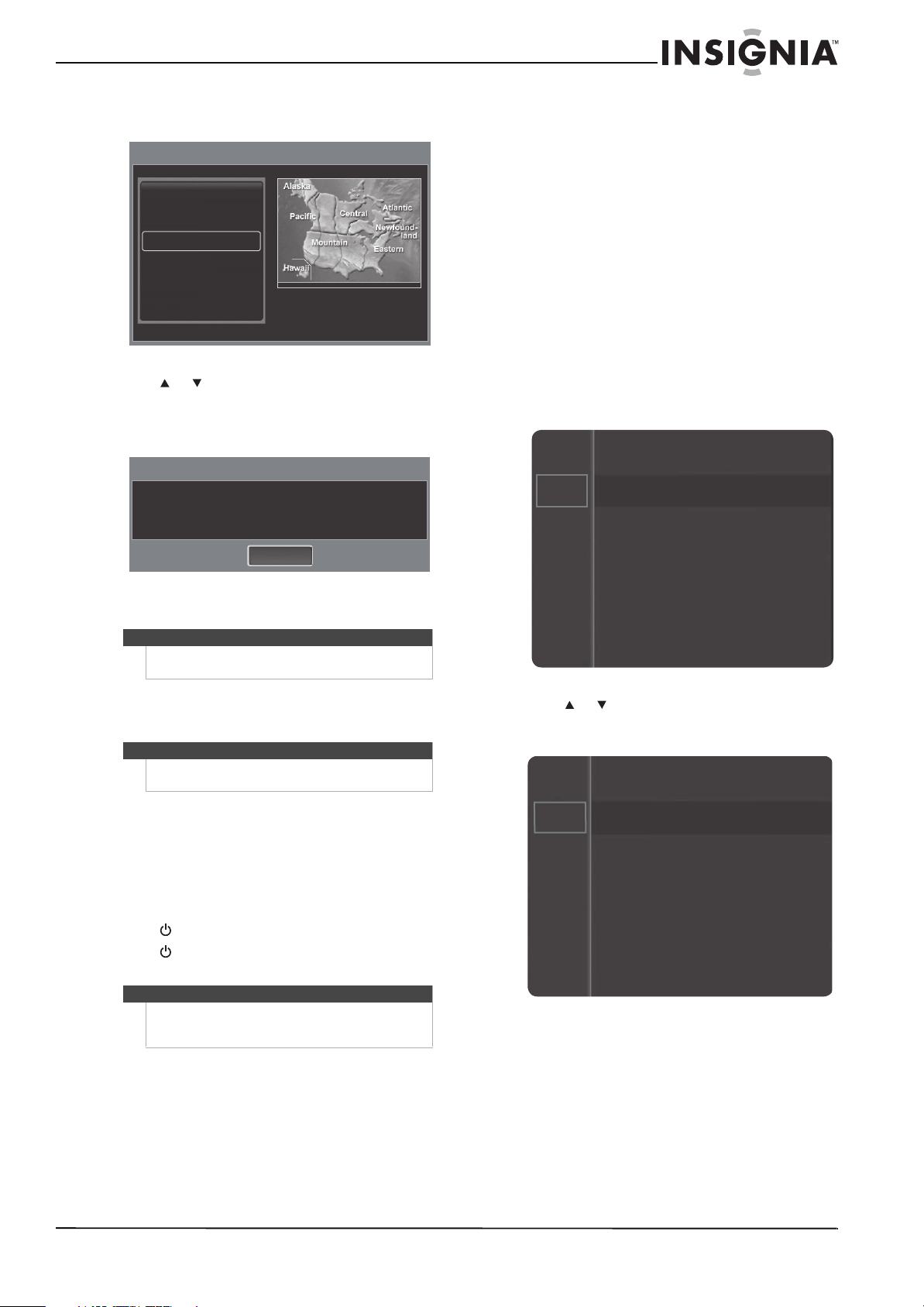
21
www.insigniaproducts.com
11 Press ENTER. The Set the time zone screen
appears.
12 Press or to highlight a time zone, then press
ENTER. If you receive a digital channel signal,
the time zone is selected automatically.
13 Press ENTER. The Enjoy your TV screen opens.
14 Press ENTER. Your TV is ready to use.
Understanding the basics
Turning your TV on or off
To turn your TV on and off:
1 Make sure that the power cord is connected to
your TV and a surge protector or power outlet. If
you are using a surge protector, make sure that
it is turned on.
2 Press (power) to turn on your TV.
3 Press (power) again to turn off your TV. Your
TV goes into Standby mode.
Selecting the video input source
To select the video input source:
• Press INPUT one or more times to select:
•TV
•AV
• Component1
• Component2
•HDMI1/DVI
•HDMI2
Video input sources that have devices connected to
them are highlighted and sorted to the top. Video
input sources that do not have devices connected
to them are sorted to the bottom and cannot be
selected.
To select the video input source in the on-screen
menu:
1 Press MENU. The on-screen menu opens.
2 Press or to highlight Input, then press
ENTER to access the Input menu. Source List is
highlighted.
Note
If you want to reset the Plug & Play option, see
“Resetting the Plug & Play option” on page 45.
Note
Unless otherwise noted, all tasks in this section are
based on using the remote control.
Warning
When you turn off your TV, power still flows into it. To
completely disconnect power, turn off the surge
protector or unplug the power cord.
Plug & Play
Newfoundland
Atlantic
Eastern
Central
Mountain
Pacific
▼
OK
Plug & Play
Enjoy your TV.
Mode : Standard
Contrast
: 95
Brightness
: 45
Sharpness
: 50
Color
: 50
Tint (G/R)
: G50/R50
Picture
Sound
Channel
Setup
Input
Cell Light : 10
Source List
Edit Name
Setup
Input
Loading ...
Loading ...
Loading ...