Loading ...
Loading ...
Loading ...
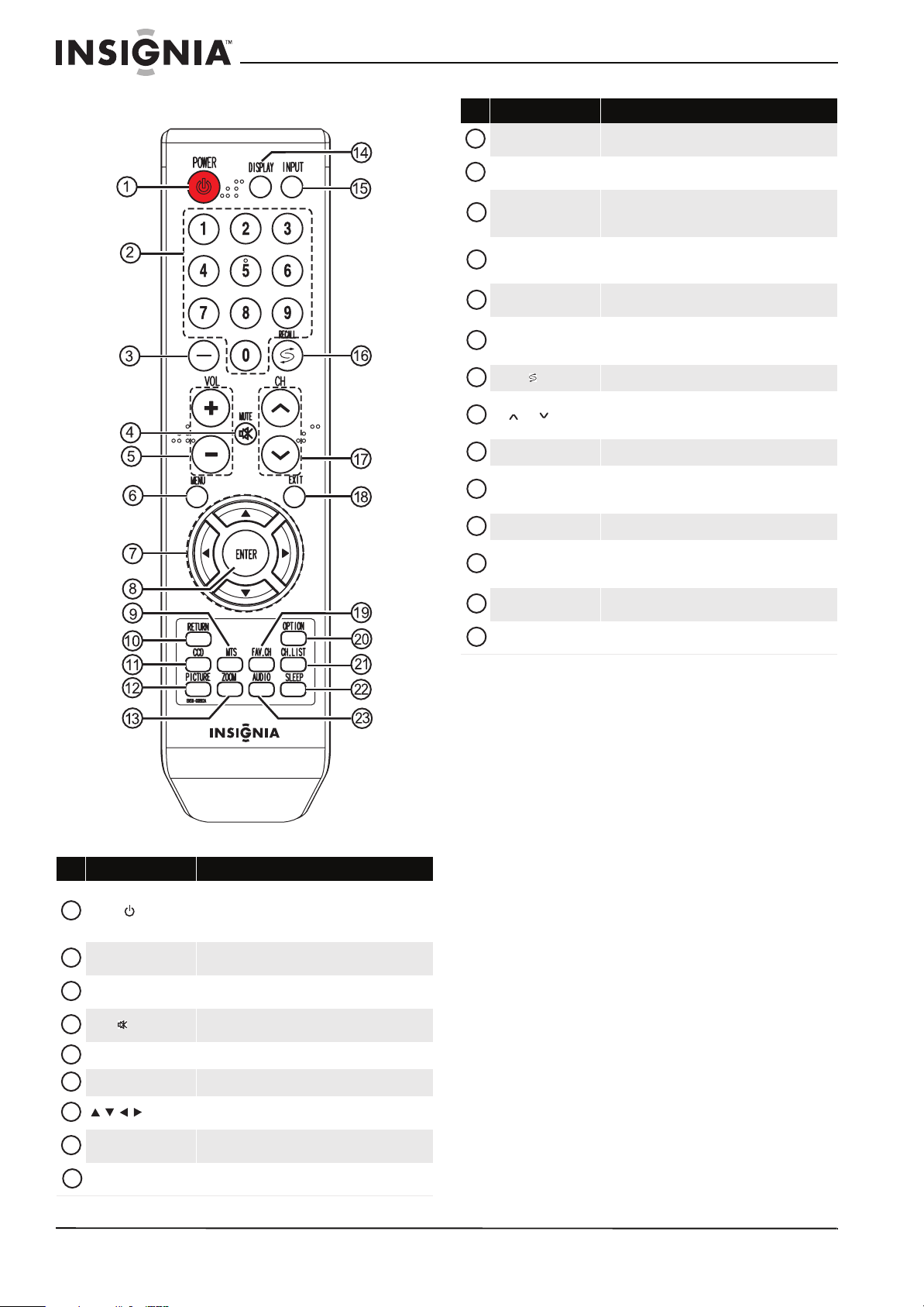
8
www.insigniaproducts.com
Remote control
# Button Description
POWER
Press to turn your TV on or off (standby mode). When
you turn off your TV, power still flows into it. To
disconnect power, turn off the surge protector (if you
are using one) or unplug the power cord.
Numbers
Press to change the channel. For more information,
see “Selecting a channel” on page 23.
—
Press to select a sub-channel. For more information,
see “Selecting a channel” on page 23.
MUTE
Press to turn off the sound. Press again to turn the
sound back on.
VOL+/VOL– Press to increase or decrease the volume.
MENU Press to open the on-screen menu.
In the on-screen menu, press to select menu items or
adjust settings.
ENTER
In the on-screen menu, press to confirm selections or
changes.
MTS
Press to select the audio mode. You can select Stereo,
Mono, or SAP (secondary audio programming).
1
2
3
4
5
6
7
8
9
RETURN
In the on-screen menu, press to return to the previous
menu.
CCD
Press to turn closed captioning on or off. Not available
in component video or HDMI mode.
PICTURE
Press to select the picture mode. For more
information, see “Adjusting the TV picture” on
page 24.
ZOOM
Press to select the picture size (aspect ratio). For more
information, see “Adjusting the TV picture” on
page 24.
DISPLAY
Press to display information. For more information,
see “Displaying additional information” on page 23.
INPUT
Press to select the video input source. For more
information, see “Selecting the video input source” on
page 21.
RECALL
Press to tune to the previously viewed channel.
CH /CH
Press to tune to the next or previous channel in the
channel list. For more information, see “Selecting a
channel” on page 23.
EXIT Press to close the on-screen menu.
FAV.CH
Press to select a favorite channel. For more
information, see “Viewing a favorite channel” on
page 33.
OPTION Press to display the channel list sub-menu.
CH.LIST
Press to open the channel list. For more information,
see “Automatically searching for channels” on
page 29.
SLEEP
Press to set the sleep timer. For more information, see
“Setting a wake-up timer” on page 43.
AUDIO
Press to select the sound mode. For more information,
see “Adjusting the sound” on page 28.
# Button Description
10
11
12
13
14
15
16
17
18
19
20
21
22
23
Loading ...
Loading ...
Loading ...