Loading ...
Loading ...
Loading ...
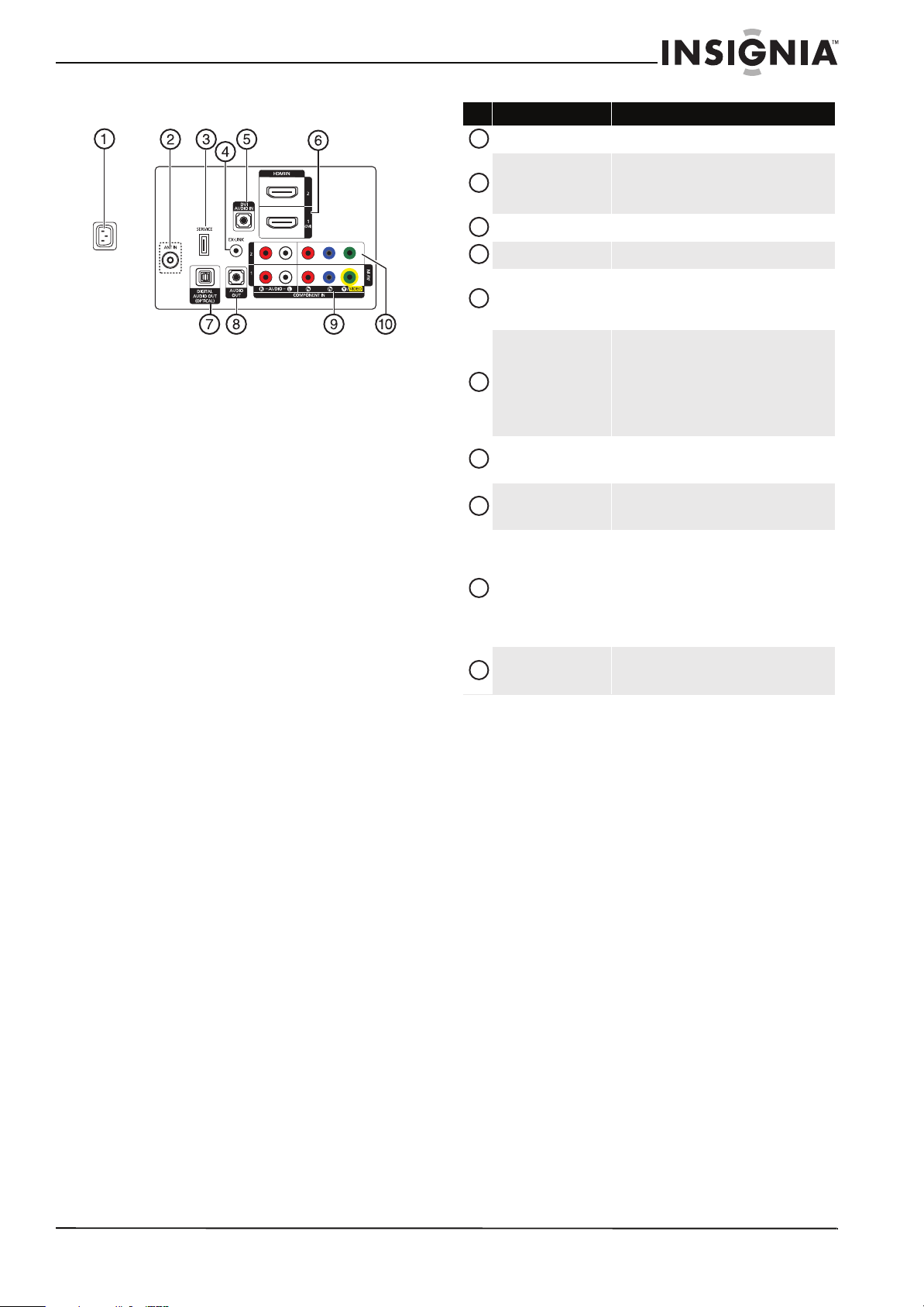
7
www.insigniaproducts.com
Back
# Jack Description
Power in Connect the power cord to this jack.
ANT IN
Connect the cable for an outdoor antenna or cable
TV to this jack. For more information, see “Connect
antenna or cable TV (no box)” on page 14 or
“Connect a cable or satellite box” on page 11.
SERVICE Used for service only.
EX-LINK Used for service only.
DVI AUDIO IN
Connect the audio for a DVI device to this jack. For
more information, see “Using DVI (same as HDMI
but requires a audio connection)” on page 12,
page 15, and page 17.
HDMI IN 1 (DVI)/
HDMI IN 2
Connect an HDMI device to either HDMI jack. For
more information, see “Using HDMI (best)” on
page 11 and page 14.
Connect a DVI device to the HDMI IN 1 jack. For
more information, see “Using DVI (same as HDMI
but requires a audio connection)” on page 12,
page 15, and page 17.
DIGITAL AUDIO OUT
(OPTICAL)
Connect a digital audio amplifier to this jack. For
more information, see “Using digital audio output”
on page 18.
AUDIO OUT
Connect an analog audio amplifier to this jack. For
more information, see “Using analog audio output”
on page 18.
COMPONENT IN 1 PR, PB, Y
and R-AUDIO-L
AV1 IN VIDEO and
R-AUDIO-L
Connect a component video device to these jacks,
or connect an analog video device to the Y/VIDEO
jack and the audio jacks. For more information, see
“Using component video (better)” on page 12 and
15 or “Using composite video (good)” on page 13
and 16, “Connecting a VCR” on page 16, and
“Connecting a camcorder or game console” on
page 17.
COMPONENT IN 2 PR, PB, Y
and AUDIO L/R
Connect a component video device to these jacks.
For more information, see “Using component video
(better)” on page 12 and 15.
1
2
3
4
5
6
7
8
9
10
Loading ...
Loading ...
Loading ...