Loading ...
Loading ...
Loading ...
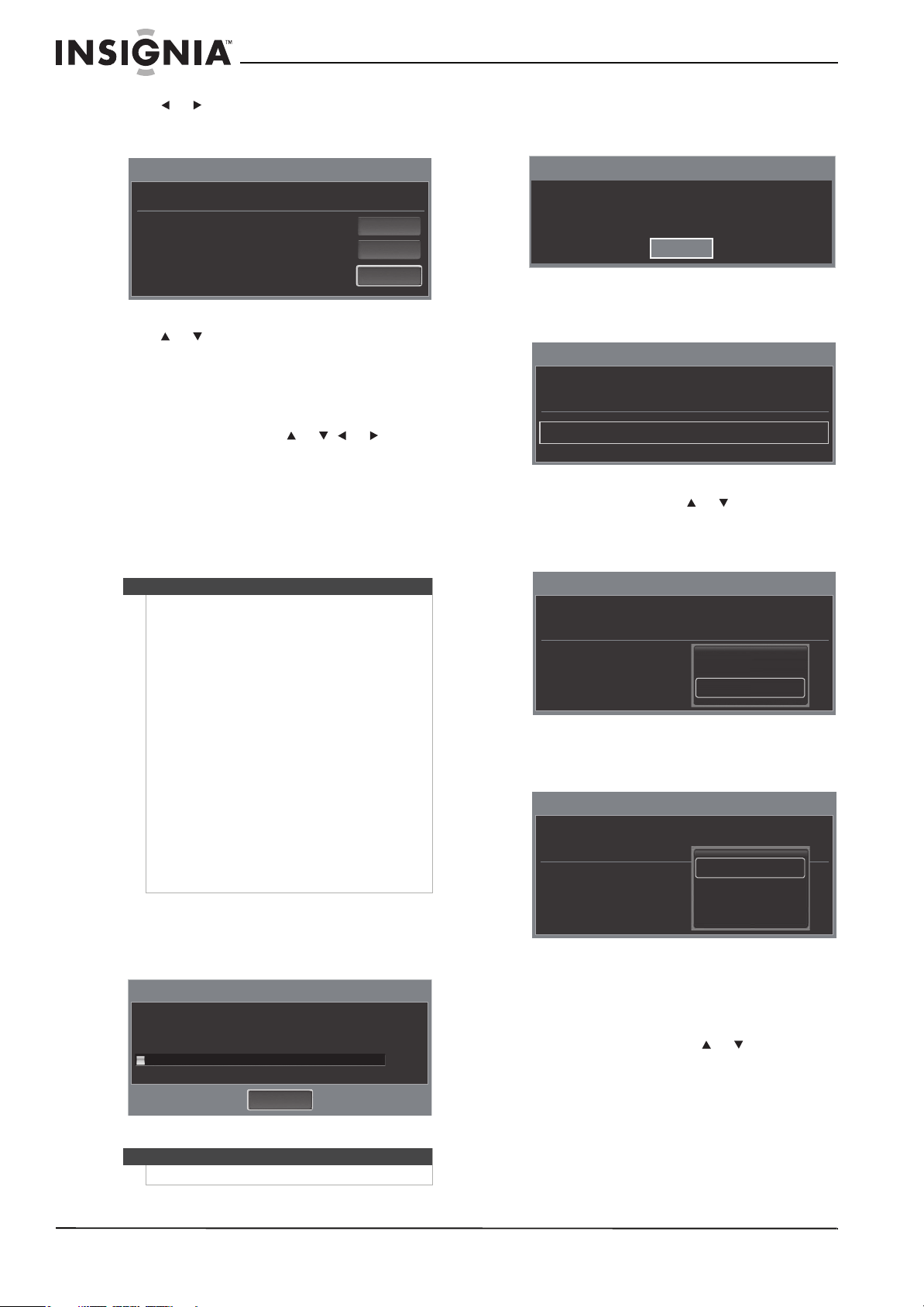
20
www.insigniaproducts.com
5 Press or to highlight Home Use, then press
ENTER. The Select the Antenna source to
memorize screen appears.
6 Press or to highlight your TV signal source,
then press ENTER. You can select Air (antenna),
Cable (cable or satellite TV), or Auto (both
antenna and cable TV). If you have digital cable,
select Auto. If you have a set-top box, select
Cable or Auto.
7 If you select Cable, press or , or to
highlight the cable TV signal type, then press
ENTER. You can select STD, HRC, or IRC for
analog (antenna-based or without a cable box)
or digital signals. STD is the most common
setting. If you do not know which type of cable
TV signal you have, contact your cable TV
provider. You do not need to select a signal type
is you have a satellite set-top box.
Your TV starts searching for channels available
in your viewing area. The channel information is
stored in the channel list. Scrambled channels
are not stored in the list.
When the search is complete, the Auto program
is completed screen appears, displaying the
results of the search.
8 Press ENTER. The Set the Clock Mode screen
appears.
9 Press ENTER, then press or to highlight
Auto (to automatically set the time using time
information from a digital channel) or Manual
(to manually set the time), then press ENTER.
If you select Auto, the Set to daylight saving time
screen appears.
If you select Manual, the Set current date and
time screen appears. For instructions on how to
manually set the time, see “Setting the clock” on
page 41.
10 If you selected Auto, press or to highlight:
• Off—Turns off the daylight saving time
feature.
• On—Turns on the daylight saving time
feature.
• Auto—Sets the daylight saving time feature
based on the time information from a digital
channel.
Note
• Standard Cable TV (STD) - The most widely used
method of spacing and transmitting television
channels on a cable television system to prevent
interference between the different channels. If
your first broadcast channel is channel 2, then
your cable company uses Standard. If your first
broadcast channel is channel 1, then your cable
company uses the HRC (Harmonic Relate
Carrier) method.
• Harmonic Related Carrier (HRC) - Harmonic
Related Carrier is a method of spacing and
transmitting television channels on a cable
television system to prevent interference. The
channels are spaced at 6-MHz intervals, with all
carrier frequencies harmonically related to a
common reference.
• Incremental Related Carriers (IRC) - A method of
spacing and transmitting television channels on
a cable television system that prevents
interference between the channels and reduces
a form of distortion.
Note
To stop the search, press ENTER.
Plug & Play
Select the Antenna source to memorize.
Air
Cable
Auto
Start
Start
Start
Plug & Play
Auto Program in Progress.
Stop
3%
DTV Air : --
DTV Cable : --
Air : 8
Cable : --
11Air
Plug & Play
Auto program is completed.
15 channels are memorized.
DTV Air:15 Air:-
OK
Plug & Play
Sets the Clock Mode.
Clock Mode : Auto
Plug & Play
Sets the Clock Mode.
Clock Mode : Auto
Auto
Manual
Plug & Play
Set to daylight saving time.
DST
Off
On
Auto
Loading ...
Loading ...
Loading ...