Loading ...
Loading ...
Loading ...
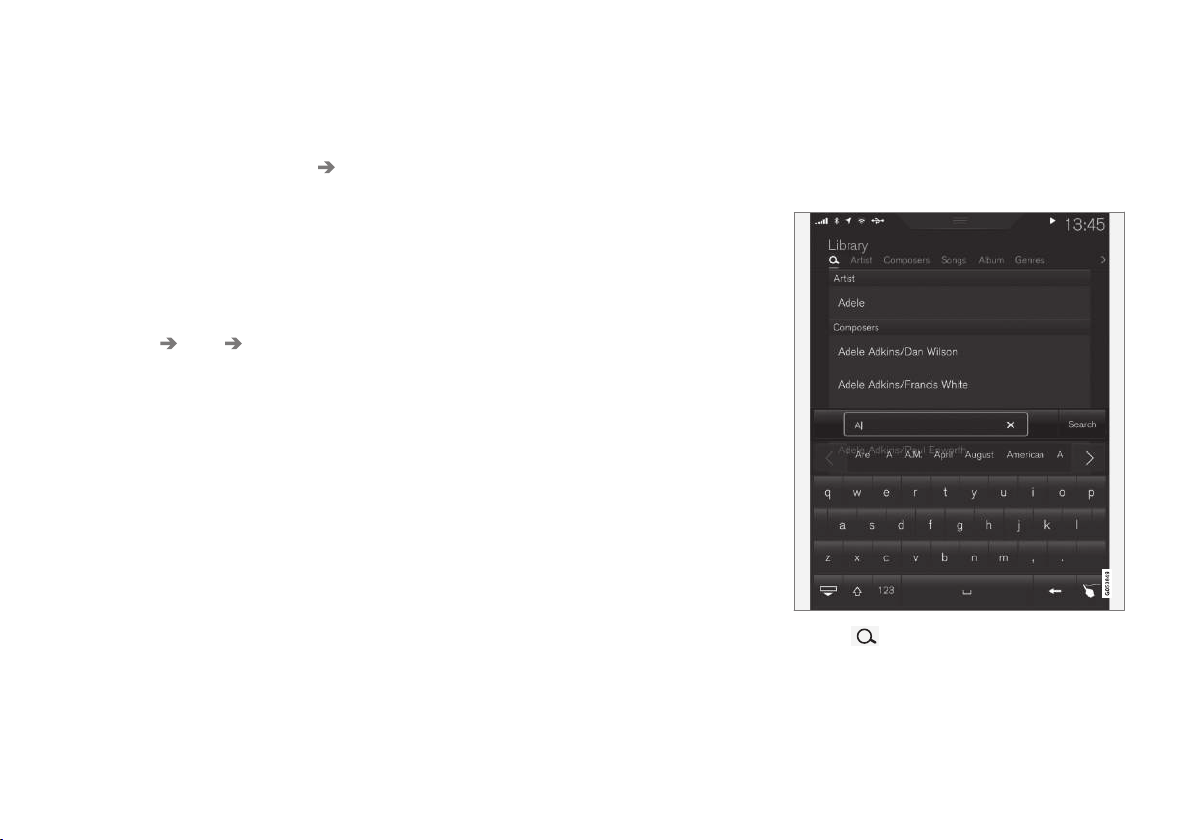
INFOTAINMENT
}}
* Option/accessory, for more information, see Introduction.
461
Video settings
The following can be adjusted with the video
player in full screen or by opening the center dis-
play's Top view and tapping
Settings Video:
Primary Audio Default Language, Subtitle
and Primary Subtitle Default Language.
Play DivX
®
This DivX device must be registered in order to
play purchased DivX Video-on-Demand (VOD)
movies.
1. Open the center display's Top view and tap
Settings Video DivX® VOD to get a
registration code.
2. Go to vod.divx.com for additional information
and to complete the registration process.
Related information
•
CD (media) player* (p. 459)
•
Media player (p. 455)
•
Voice control for radio and media (p. 127)
•
Apps (applications) (p. 432)
•
Connecting a Bluetooth
®
device (p. 455)
•
Connecting a device via the AUX/USB
socket (p. 455)
•
Gracenote (p. 463)
•
Connecting to the Internet (p. 466)
•
Media searches (p. 461)
•
Video (p. 464)
•
Apple CarPlay (p. 456)
Media searches
Searches can be made for information such as
artists, composers, song titles, albums, video,
audio books, playlists and podcasts (digital
media on the Internet).
1.
Tap
.
> The center display's Search view opens
and the keyboard will be displayed.
2. Enter a search word/phrase.
Loading ...
Loading ...
Loading ...