Loading ...
Loading ...
Loading ...
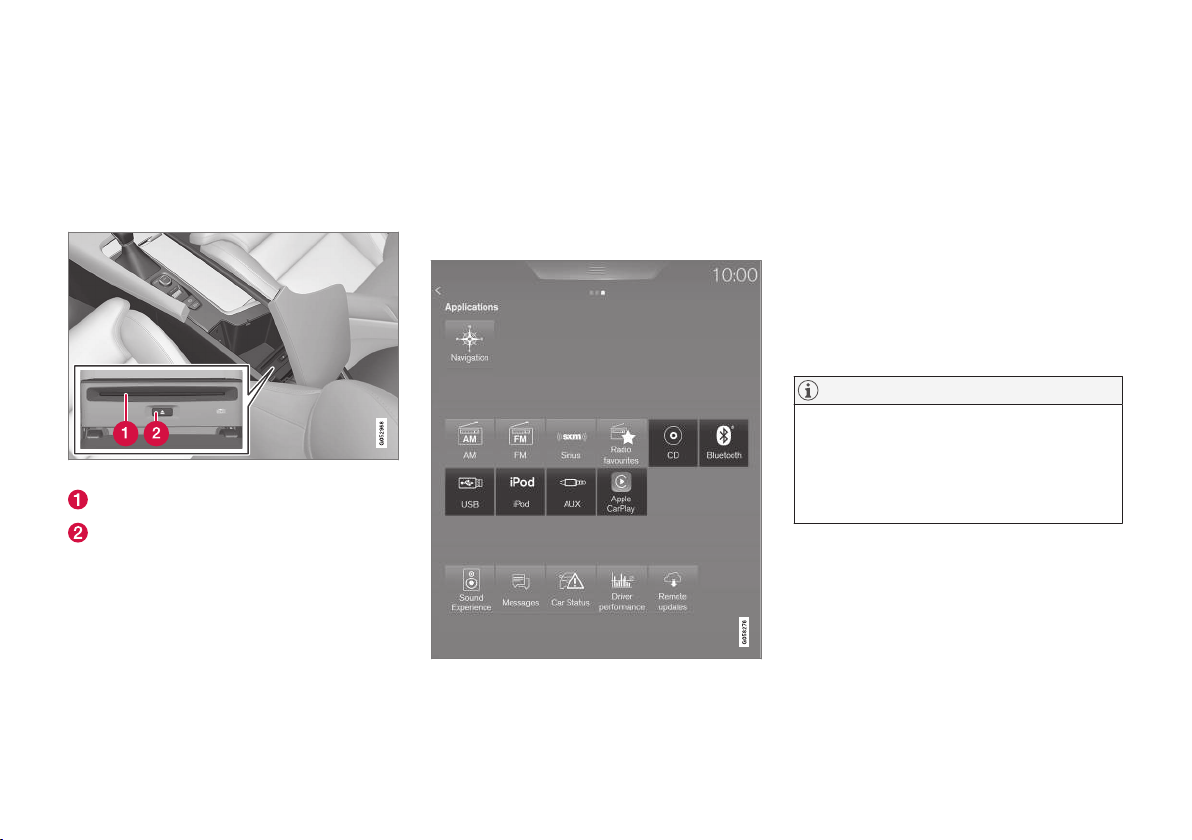
INFOTAINMENT
}}
* Option/accessory, for more information, see Introduction.
459
CD (media) player*
The CD (media) player can play commercially
purchased discs as well as ones that you have
burned yourself. See the article "Media player
technical data" for information about compatible
file formats.
Location of the CD player in the tunnel console
Disc slot
Eject button
Related information
•
Media player technical data (p. 464)
Playing media
The media player can controlled from the right-
side steering wheel keypad, the center display or
by using voice commands.
The radio is also controlled from the media
player. See the articles relating to the radio.
Starting a media source
Generic illustration
CD
1. Insert a CD.
2.
Open the
CD app in the center display's App
view.
3. Select a track.
> Playback will begin.
USB flash drive
1. Insert the flash drive in the USB socket.
2.
Open the
USB app in the center display's
App view.
3. Select a track.
> Playback will begin.
Mp3 player and iPod
®
NOTE
Use the iPod app ( not the USB app) to start
playback.
When an iPod is the media source, the info-
tainment system will use a menu structure
similar to the iPod's own menu structure.
1. Connect the device.
2. Start playback in the connected device.
3.
Open the
iPod, USB, AUX) app in the cen-
ter display's App view.
> Playback will begin.
Loading ...
Loading ...
Loading ...