Loading ...
Loading ...
Loading ...
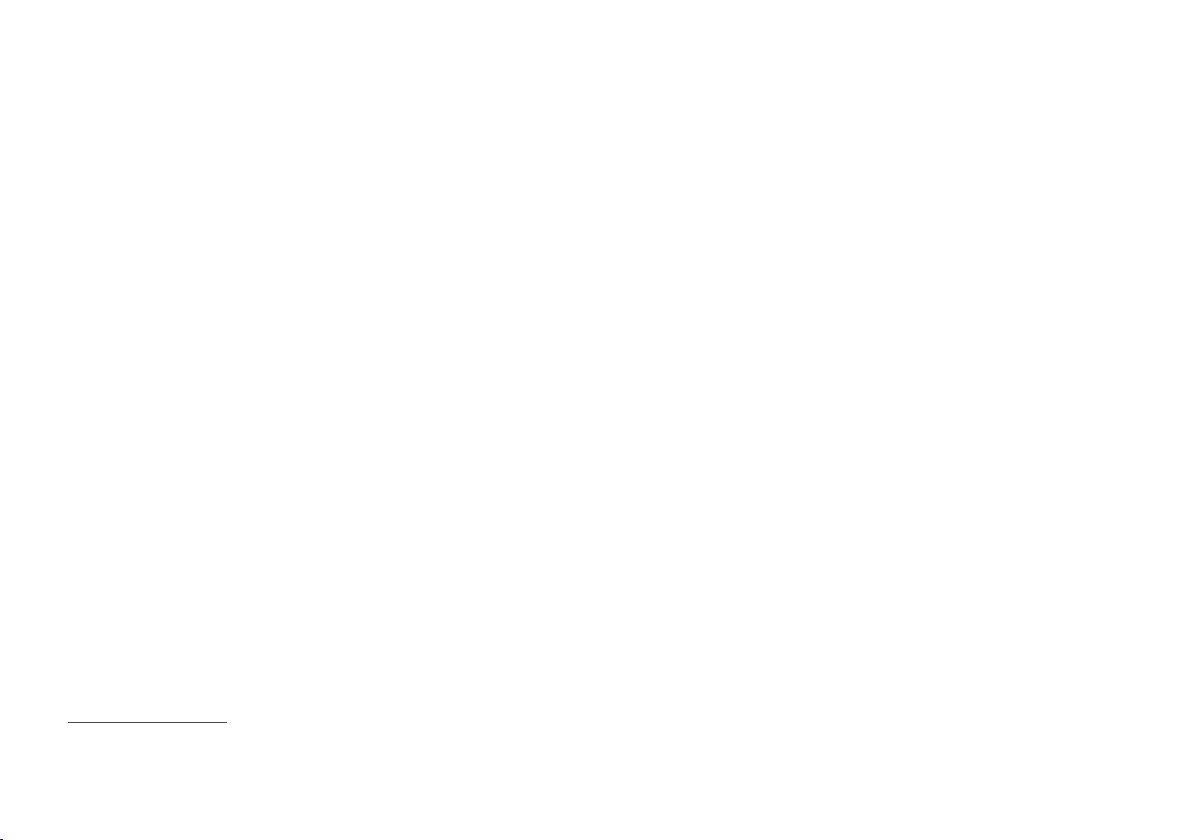
INFOTAINMENT
* Option/accessory, for more information, see Introduction.
445
Local
5
Information from the closest weather station will
be displayed and the following alternatives are
available:
•
Map view
•
Today
•
5 days
Map view
Tap the map to display it full-screen. Tap Back to
return to the original map view.
Tap
Map options to display the following alter-
natives.
•
Weather radar
•
Storm attributes
•
Surface features
•
Tropical storm tracks
•
Winds
Tap the respective boxes to the right of the alter-
natives to select/deselect. Tap
Done to confirm
and return to the previous screen or Cancel.
Today
Tap to see the current temperature, or the tem-
perature in 3/6 hours.
Tap
Back to return to the Local screen or Close
to return to the SiriusXM Travel Link home
screen.
5 days
Tap to see weather information for the coming 5
days.
Tap Back to return to the Local screen or Close
to return to the SiriusXM Travel Link home
screen.
Ski location
Tap to display a list of ski areas in the vicinity of
the vehicle. Tap a name in the list for information
such as if the ski area is open/closed, tempera-
ture, wind conditions, snow conditions, the num-
ber of lifts that are in operation, etc.
•
Weather locations
•
Ski locations
Tap Map view to display a map and a weather
legend.
Tap
Map options to display the following alter-
natives.
•
Weather radar
•
Storm attributes
•
Surface features
•
Tropical storm tracks
•
Winds
Tap the respective boxes to the right of the alter-
natives to select/deselect. Tap
Done to confirm
and return to the previous screen or Cancel.
Areas
Tap Areas to display a list of areas/locations in
states from the SiriusXM Travel Link database.
Scroll to a state and tap to display:
•
Weather locations: tap arrow to the right to
display a list of towns. Scroll to desired town
and tap for detailed weather information. You
can choose Map view, today, 5 days or Favor-
ites (star)
•
Ski locations: tap arrow at right to display
local ski areas. Tap an area for detailed info.
See also "Ski locations" above.
For information about storing a location, state,
town, etc. as a favorite, see the heading "Favor-
ites" in the article "SiriusXM Travel Link."
Related information
•
SiriusXM Travel Link* (p. 443)
•
SiriusXM Travel Link - Alerts (p. 446)
5
This is the weather default unless another alternative has been selected.
Loading ...
Loading ...
Loading ...