Loading ...
Loading ...
Loading ...
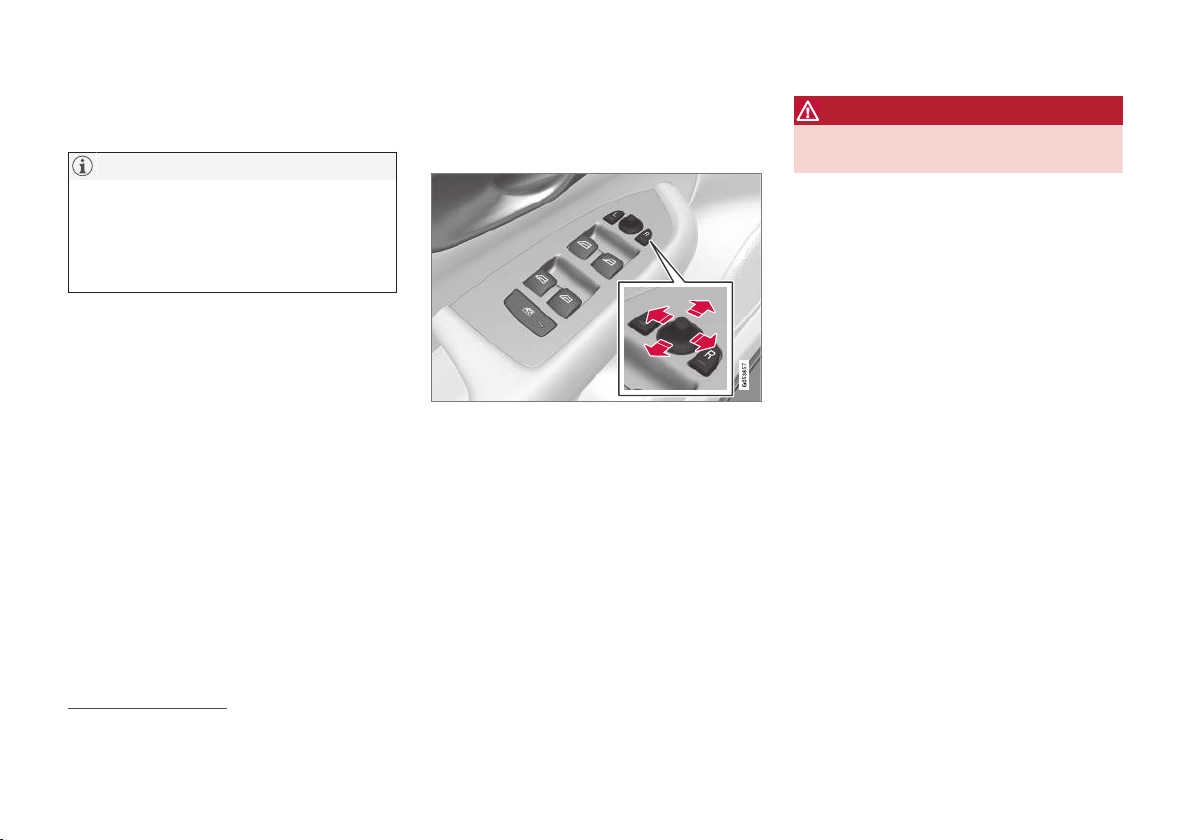
||
INSTRUMENTS AND CONTROLS
* Option/accessory, for more information, see Introduction.
108
rules. Changes or modifications not expressly
approved by the party are prohibited.
NOTE
The transmitter has been tested and complies
with FCC and IC rules. Changes or modifica-
tions not expressly approved by the party
responsible for compliance could void the
user’s authority to operate the device.
4
Related information
•
HomeLink
®
Wireless Control System*
(p. 104)
Adjusting the power door mirrors
The control on the driver's door is used to adjust
the position of the door mirrors.
Door mirror controls
Adjusting
1.
Press the L button for the left door mirror or
the R button for the right door mirror. The
light in the button comes on.
2. Adjust the position with the joystick in the
center.
3.
Press the L or R button again. The light
should no longer be on.
WARNING
Objects seen in the mirrors may appear fur-
ther away than they actually are.
Storing the position*
The mirror positions are stored in the key mem-
ory* when the vehicle has been locked with the
remote key. When the vehicle is unlocked with
the same remote key, the mirrors and the driver's
seat adopt the stored positions when the driver's
door is opened. The mirrors' position can also be
stored in the power seat's* memory.
Tilting the door mirrors when parking
5
The door mirrors can be tilted down to help give
the driver a better view along the sides of the
vehicle, for example when parallel parking.
–
To activate this function, select reverse gear
and press the L or R mirror control button to
tilt the mirror down.
The door mirror will reset to its normal position:
•
after 10 seconds when reverse is disen-
gaged
•
immediately if you press the corresponding L
or R button again.
4
The term “IC:” before the certification/registration number only signifies that Industry Canada technical specifications were met.
5
Only on models equipped with a power driver's seat.
Loading ...
Loading ...
Loading ...