Loading ...
Loading ...
Loading ...
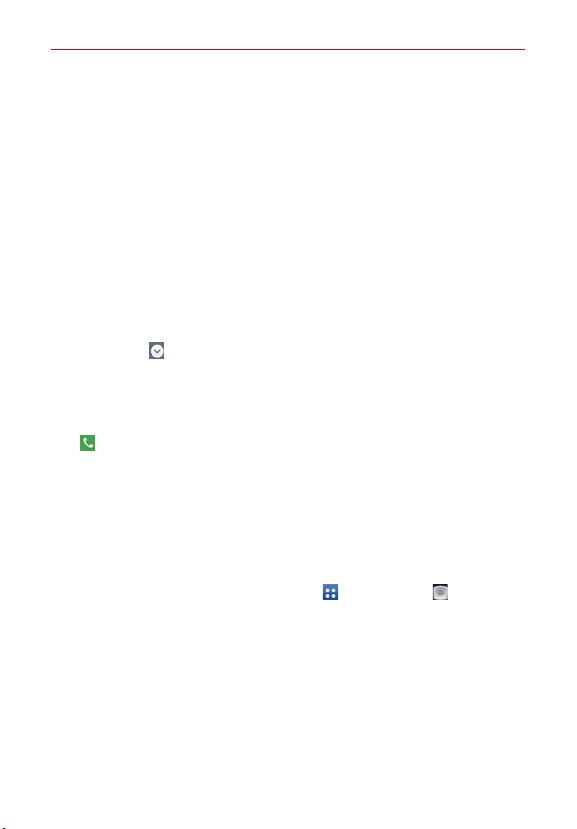
64
Calls
Instant List
Instant list is displayed on the Dial tab to help you use the information
stored in your phone without needing to search for it first. Once you enter
three or more numbers, Instant list displays entries from your Contacts list
or Recent calls that match the sequence you entered.
Sequence matches
Your phone searches for the entered sequence anywhere in the number;
beginning, end, or anywhere in-between. The matching number sequence
is displayed within the number in blue text. The name and type of number
(i.e., Mobile, Work, etc.) associated with the number you entered is
displayed above the dialpad. When there are multiple matches, the Instant
list displays the number of matches in your phone's memory. Tap the
Instant list icon
to view the entire list of matching entries. Tap the Instant
list icon again to close the list.
Selecting an Instant list entry
Tap an entry in the Instant list to insert it on the dialpad and tap the Call
Key
to dial it.
Voice Dialer
You can use the Voice Dialer application to place a phone call by speaking
the name of a contact or a phone number.
To place a call by speaking
1. From the Home screen, tap the
Apps Key
> Voice Dialer .
If you have a Bluetooth headset that supports “voice-recognition” or
“voice dialing,” you may be able to open Voice Dialer by pressing your
headset’s main button or in some other way, and dial by voice using your
headset. For details, see the documentation that came with your
headset.
2. Say “Call” followed by the name of the contact or say “Dial” followed
by a phone number.
NOTE If a dialog box with possible request matches is displayed, touch the one you intended to
voice dial.
Loading ...
Loading ...
Loading ...