Loading ...
Loading ...
Loading ...
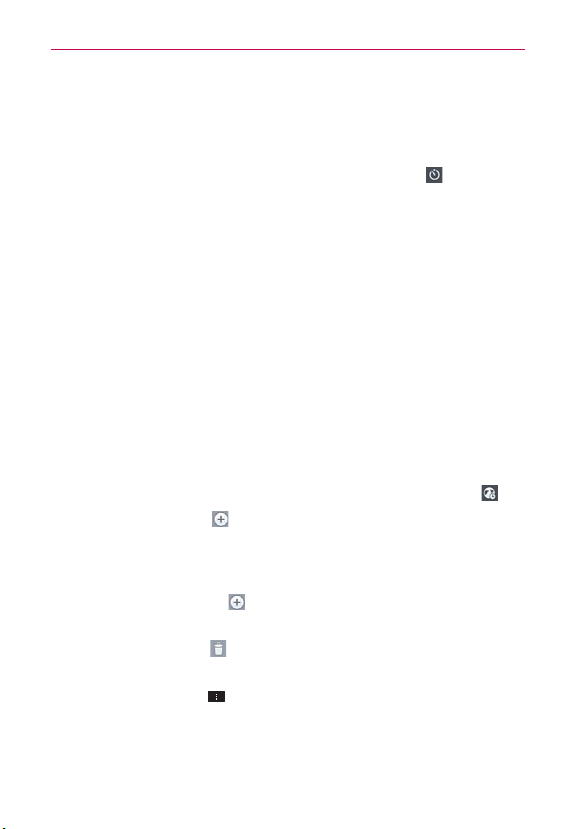
150
Tools
Setting the Timer
The Timer tab can be used to alert you with an audible signal when a set
amount of time has passed.
1. Open the Alarm/Clock application and tap the Timer tab
.
2. Set the time on the digital timer. Tap the Hour, Minute and/or Second
field(s) and enter the numbers as necessary.
3. Tap Vibration to checkmark the setting and have the phone vibrate
when the set time expires.
4. Tap Alert sound to select an alert sound (e.g., ringtone or music) for the
timer, then tap
OK. Adjust the alert volume on the Alert volume slider
bar, if necessary.
5. Tap
Start at the bottom of the screen
to begin the time countdown.
6. Once the alarm sounds, tap
Stop to stop the timer.
Setting the World Clock
The World clock tab allows you to set up a list of cities to easily check
current times in other time zones with a quick glance.
1. Open the Alarm/Clock application and touch the World clock tab
.
2. Tap the New City icon
at the bottom of the screen then search
through the available cities for the one you want.
Managing the World Clock Cities
Tap the New City icon at the bottom of the screen to select
another city for your list.
Tap the Delete icon
at the bottom right corner of the screen to
select one or more cities to delete from your list.
Tap the Menu Key
to delete all of the cities in your World Clock
list.
Touch and hold an entry in the list to open a Context menu to select
Set daylight saving or Delete.
Loading ...
Loading ...
Loading ...