Loading ...
Loading ...
Loading ...
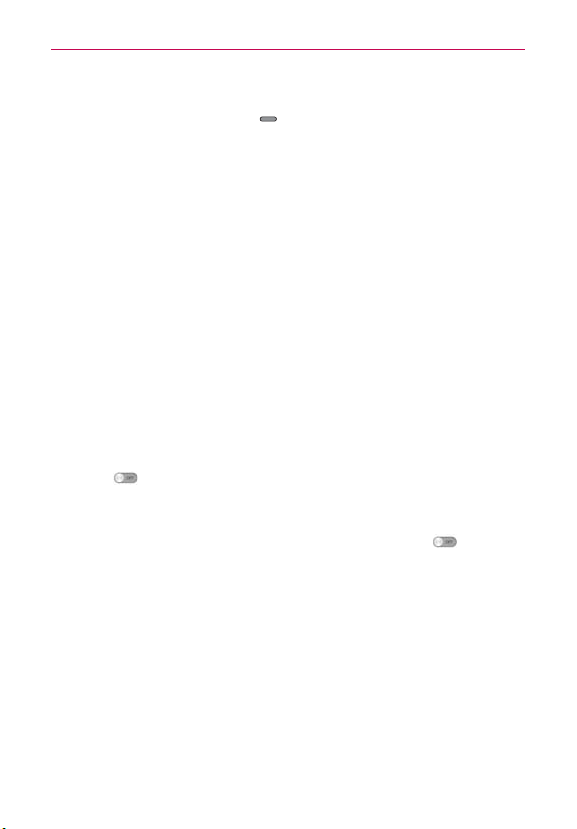
160
Settings
Power button ends call: Checkmark to allow you to end voice calls by
pressing the Power/Lock Key .
Show dialpad: Sets which types of calls will automatically display the
dialpad.
Auto retry: Sets the amount of time to wait before automatically
redialing a call that failed to connect.
TTY mode: Sets the TTY mode to communicate with other TTY devices.
DTMF tones: Sets the length of the DTMF tones.
Assisted dialing: Configures the Assisted dialing options when you are
traveling outside of your home country.
Voice privacy: Checkmark to enable enhanced privacy mode.
Auto answer: Sets the time before a connected hands-free device
automatically answers an incoming call.
Tethering & Networks
This menu allows you to manage other network and wireless settings.
Mobile Broadband Connect: Tap the Mobile Broadband Connect
switch
to toggle between On and Off. On allows you to share the
phone's mobile data connection using a USB connection. This setting is
greyed out if not connected via USB.
Bluetooth tethering: Tap the Bluetooth tethering switch
to toggle
between On and Off. On shares the phone's internet connection with
other Bluetooth devices.
Help: Displays information regarding mobile broadband connection.
VPN: Sets up and manages Virtual Private Networks (VPNs).
Mobile networks: Sets up options for roaming, networks, and APNs
(Access Point Names).
Loading ...
Loading ...
Loading ...