Loading ...
Loading ...
Loading ...
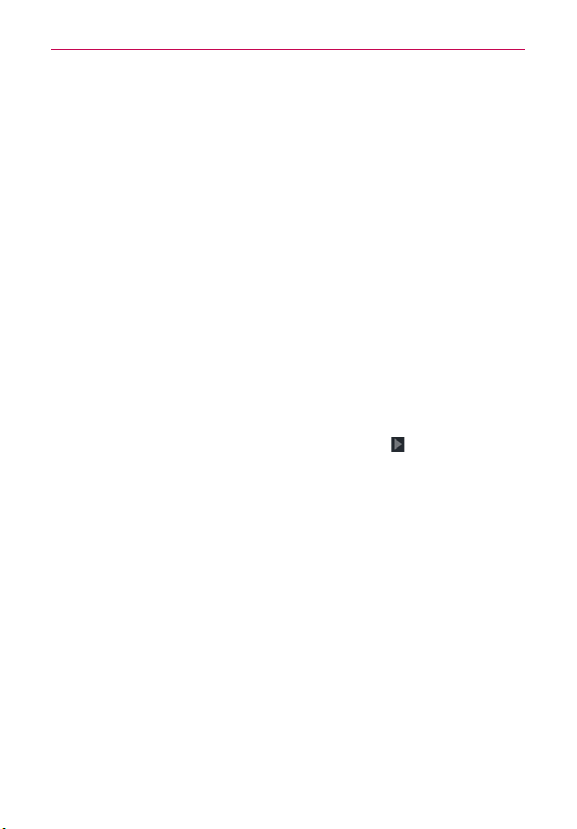
17
The Basics
4. If you want to sync contacts from the cloud, make sure Sync contacts is
checkmarked, then tap Next. Otherwise, uncheck the option, then tap
Next.
5. Choose the type of email accounts you want to set up and configure
them. Then tap Done with accounts.
6. Read the Privacy caution and tap the I agree to share my location
checkbox if you want to share your location information, then tap Next.
7. Read the on-screen information and tap Starter mode* or Standard
mode*, then tap Next.
8. The Verizon setup is complete. Touch Next to continue.
9. Tap Ye s if you have an existing Google Account, then enter your email
and password. Otherwise, tap No and select Get an account to create
an account or Not now to skip this step.
With a Google Account, Google applications are automatically synced
between your phone and computer regardless of where you make an
update.
10. Confirm your Google and location settings and tap
.
11. Setup is complete. Tap Done to begin using your phone.
Loading ...
Loading ...
Loading ...