Loading ...
Loading ...
Loading ...
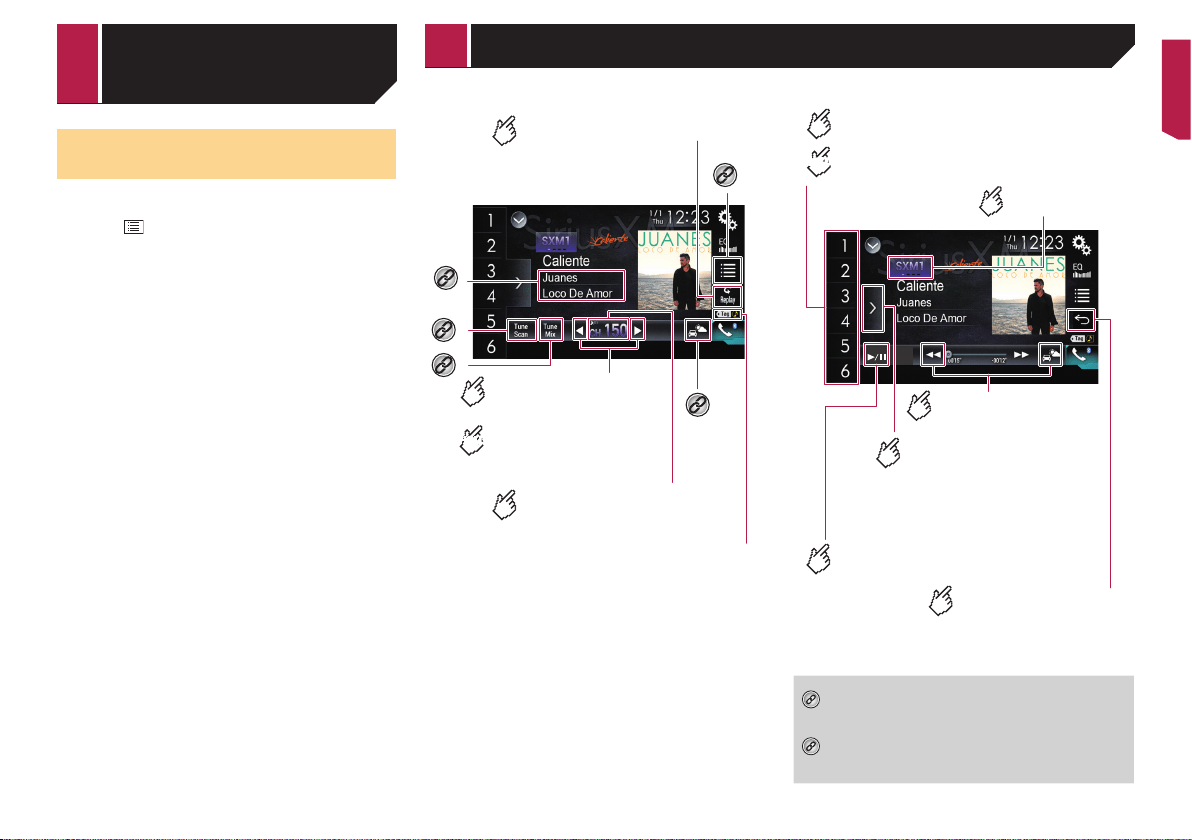
51
Selecting les from the le
name list
p This function is available only when the AVRCP version of the
Bluetooth device is 1.4 or higher.
1 Touch .
2 Touch a file or a folder on the list to play back.
Current channel display
(live broadcast mode)
Performs manual
tuning.
iTunes® tagging indicator and
iTunes® tagging song status
indicator
*1
Selects a channel directly.
Switches to the time bar display
(Replay™ mode).
*2
*3
*4
*5
Skips broadcasting
channels.
HOLD
Time bar display
(Replay™ mode)
Stores the current broadcast
frequency to a key.
Displays the preset
channels.
Select an item on the list
("1" to "6") to switch to the
preset channel.
Switches between playback
and pause.
Recalls the preset channel stored to
a key from memory.
Selects a band.
HOLD
Tunes into the current
channel display (live
broadcast mode).
Skips files forward or
backward.
*1
Selects an item from the list.
Refer to Selecting a channel from the category list
on page 52
*2
Switches to the channel broadcasting the traffic and
weather information for the selected city.
Refer to Checking the update traffic and weather
information on page 53
SiriusXM
®
Satellite Radio
< CRB5005-B >
Bluetooth audio
player
SiriusXM
®
Satellite Radio
Loading ...
Loading ...
Loading ...