Loading ...
Loading ...
Loading ...
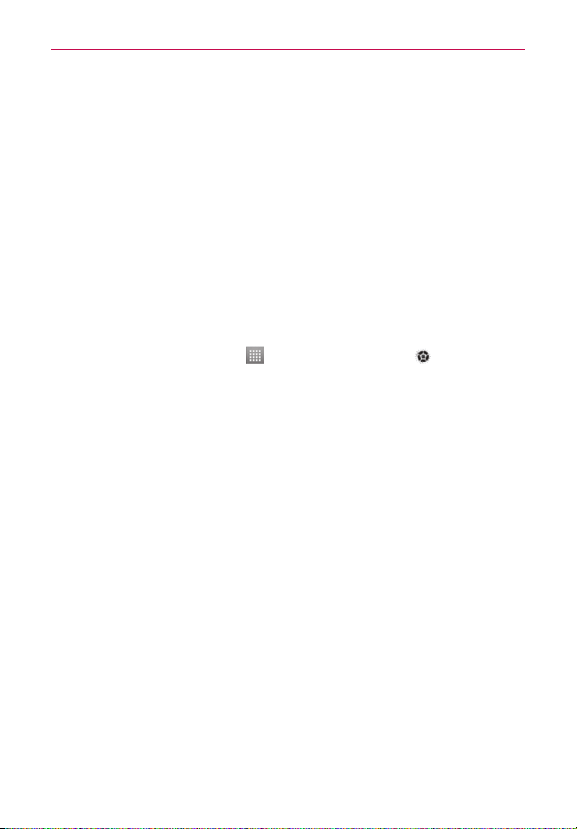
6
Before you start using the phone, please read this!
Pleasechecktoseewhetheranyproblemsyouencounteredwithyour
phonearedescribedinthissectionbeforetakingthephoneinforserviceor
callingaservicerepresentative.
1. Phone memory
Whenthereislessthan10%ofspaceavailableinyourphonememory,
yourphonecannotreceivenewmessages.Yo u needtocheckyourphone
memoryanddeletesomedata,suchasapplicationsormessages,tomake
morememoryavailable.
To uninstall applications:
1. OntheHomescreen,touch >Appstab>Settings >Apps
(DEVICEcategory).
2.Onceallapplicationsappear,scrolltoandselecttheapplicationyouwant
touninstall.
3.TouchUninstall>OKtoconrm.
2. Optimizing battery life
Extendyourbattery'slifebetweenchargesbyturningofffeaturesthatyou
don'tneedtohavingrunningconstantlyinthebackground.Yo u canmonitor
howapplicationsandsystemresourcesconsumebatterypower.
Extending your phone's battery life:
#
Turnoffradiocommunicationsyouarenotusing.Ifyouarenotusing
Wi-Fi,BluetoothorGPS,turnthemoff.
#
Reducescreenbrightnessandsetashorterscreentimeout.
#
TurnoffautomaticsyncingforGmail™,Calendar,Contactsandother
applications.
#
Someapplicationsyouhavedownloadedmayreducebatterypower.
Getting to know your phone
Loading ...
Loading ...
Loading ...