Loading ...
Loading ...
Loading ...
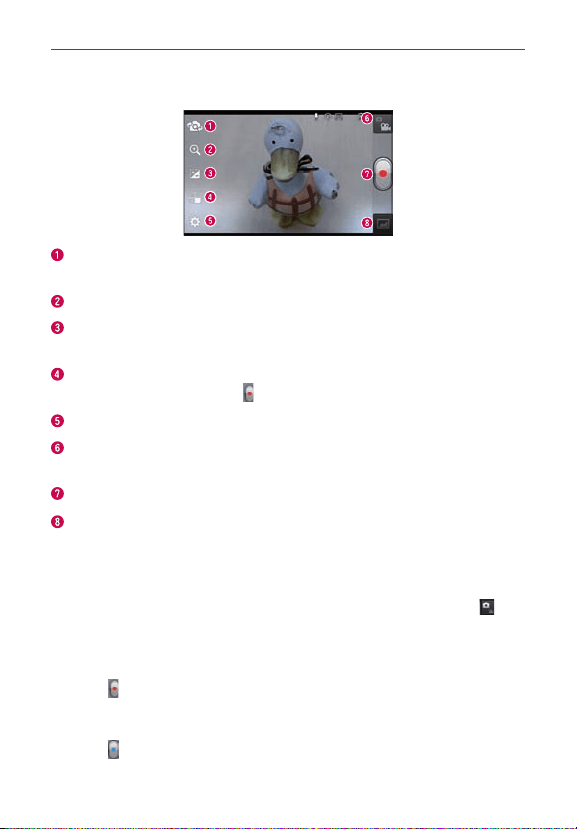
42
Video camera
Getting to know the viewfinder
Swap camera–Switchbetweentherear–facingcameralensandthe
front-facingcameralens.
Zoom–Zoominorzoomout.AlternativelyyoucanusetheVolumeKeys.
Brightness–Thisdenesandcontrolstheamountofsunlightentering
thevideo.
Live Effect–Allowsyoutoputvariouseffectswhenrecordingavideo.
Chooseaneffectandtouch
.
Settings–AccesstheSettingsmenu.
Mode switch–Allowsyoutoswitchbetweenvideomodeandcamera
mode.
Record–Touchtostartrecordingavideo.
Gallery–Touchtoviewthelastvideoyourecorded.Thisenablesyouto
accessyourGalleryandviewyoursavedvideosfromwithinvideomode.
Recording a quick video
1. OpentheCameraapplicationandtouchtheMode switchbutton .
2.Thevideocameraviewnderappearsonthescreen.
3.Holdingthephone,pointthelenstowardsthesubjectyouwantto
captureinyourvideo.
4.Touch
oncetostartrecording.
5.Aredlightappearsatthetopcorneroftheviewnderwithatimer
showingthelengthofthevideo.
6.Touch
onthescreentostoprecording.
Loading ...
Loading ...
Loading ...