Loading ...
Loading ...
Loading ...
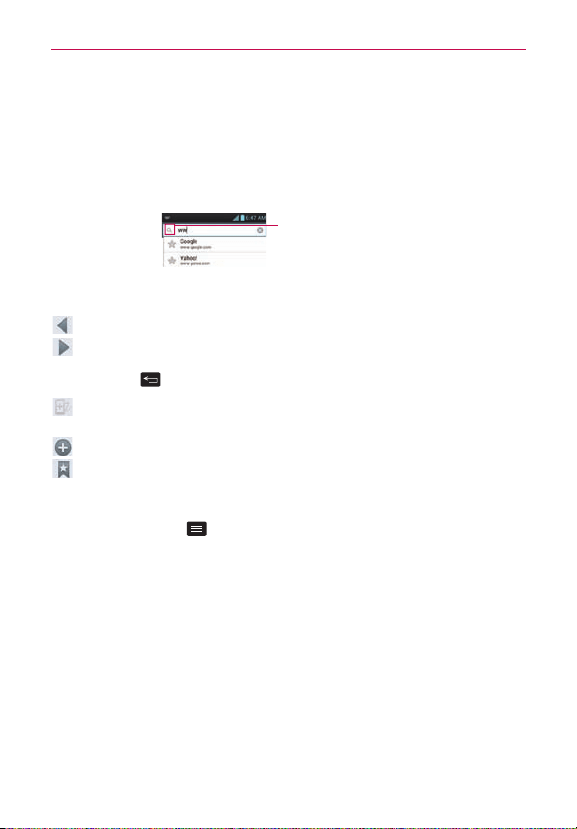
53
The web
Browser
TheBrowsergivesyouafast,full-colorworldofgames,music,news,sport,
entertainmentandmuchmore,rightonyourmobilephone.Whereveryou
areandwhateveryouenjoy.
NOTE
Additionalchargesapplywhenconnectingtotheseservicesanddownloadingcontent.
Checkdatachargeswithyournetworkprovider.
EntertheURLandtouch
heretosearch.
Using the web toolbar
Touchtogobackapage.
Touchtogoforwardsapage,tothepageyouconnectedtoafterthe
currentone.Thisistheoppositeofwhathappenswhenyoupressthe
BackKey ,whichgoestothepreviouspage.
Touchandholdthisiconandtiltthedeviceupanddowntozoominor
out.
Touchtoopenanewwindow.
Touchtoaccessyourbookmarks.
Using options
TouchtheMenu Key toviewthefollowingoptions.
Refresh–Updatethecurrentwebpage.
Save to bookmarks–Addthecurrentwebpageasbookmark.
Go to Homepage-Directsyoutoyourhomepage.
Share page–Allowsyoutosharethewebpagewithothers.
Find on page–Allowsyoutondlettersorwordsonthecurrentwebpage.
Request desktop site–Allowsyoutoviewthewebpageindesktopview.
Save for offline reading–Allowsyoutosavethecurrentpageofineso
youcanreaditlater.
Brightness-Allowsyoutoadjustthebrowser'sbrightnesslevel.
Settings–DisplaysBrowsersettings.
Exit–ExitsthewebpageandclosestheBrowser.
Loading ...
Loading ...
Loading ...