Loading ...
Loading ...
Loading ...
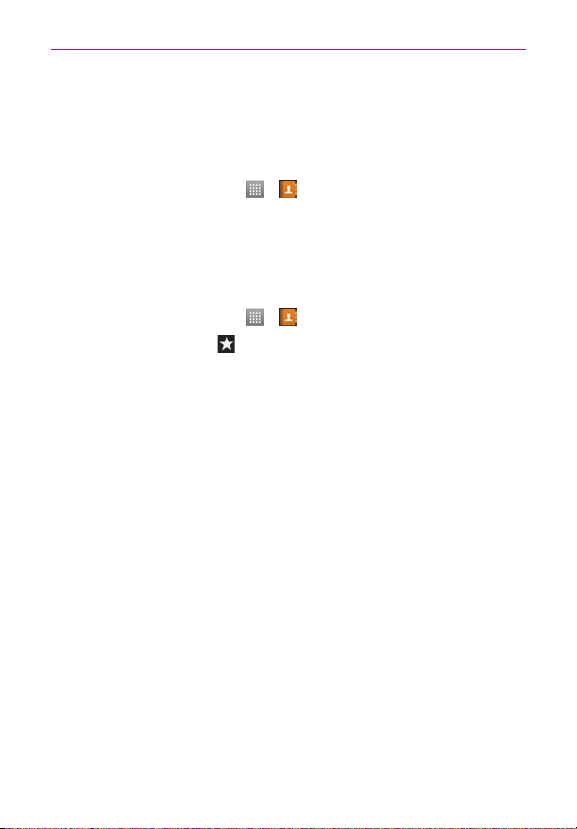
33
Contacts
Favorite contacts
Yo u canclassifyfrequentlycalledcontactsasfavorites.
Adding a contact to your favorites
1. OntheHomescreen,touch > toopenyourcontacts.
2. Touchacontacttoviewtheirdetails.
3. Touchthestartotherightofthecontact'sname.Thestarturnsyellow,
indicatingthatthecontacthasbeenaddedtoyourfavorites.
Removing a contact from your favorites list
1. OntheHomescreen,touch > toopenyourcontacts.
2. TouchtheFavorites tab
tabandchooseacontacttoviewitsdetails.
3.Touchtheyellowstartotherightofthecontact'sname.Thestarturns
greyandthecontactisremovedfromyourfavorites.
Loading ...
Loading ...
Loading ...